Challenge Five: Communication and Collaboration
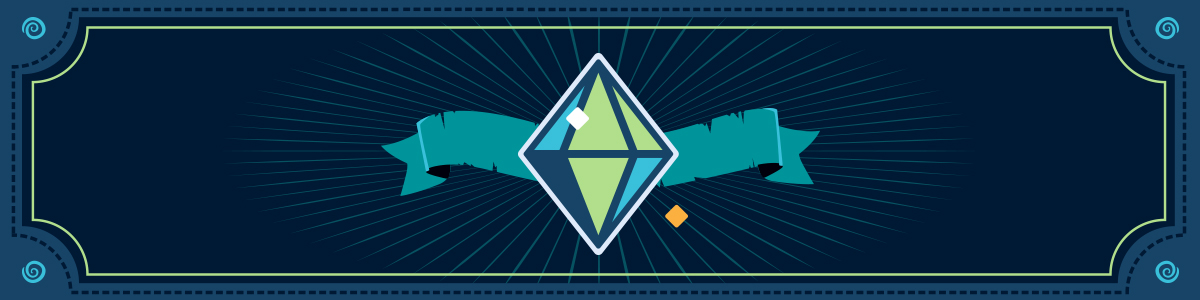
What it is:
The Communication and Collaboration competency encompasses the incorporation of digital tools to ensure that the learning spaces we curate both virtually and physically offer opportunities for students to share information with each other, and in turn build a collaborative learning community.
Why it is important:
ABLE Research Consultants’ 2020 research paper, Removing Barriers to Online Learning Through a Teaching and Learning Lens, identified three areas that provide a framework for thinking about pedagogy in online learning: equity mindedness, cultural affirmation, and social engagement (p. 14).
Examples:
- Read about the many ways in which Padlet can be incorporated into your digital learning space to encourage collaboration and communication: FLO Tech Tool Tip: The Power of Padlet (blog post)
- Read about the various ways in which SPLOT can be adapted to co-create an inclusive and safe online space with students: FLO Tech Tool Tips: SPLOTs (blog post)
Multimedia Activity
As educators, you’re likely familiar with the concept of co-creating a “code of conduct” with our students/participants whenever we kickstart a class discussion or workshop. Did you know there is also a common code of conduct or proper etiquette when it comes to online conversations? It’s called “netiquette.”
Essentially the same rules apply whether we’re face-to-face or online: if we want to create a safe and inclusive learning environment, we must follow proper etiquette when communicating and collaborating with one another.
Check your current understanding of the two main areas in this competency: communication (i.e., netiquette) and collaboration (i.e., why and how we adapt tools and strategies to collaborate) in this short digital skills quiz, adapted from eCampus Ontario’s Digital Skills Quiz for Students:
Learning Activities
1. Learn it for yourself
This week, in the Communication and Collaboration competency challenge, we ask you to reflect on common barriers that learners and educators often face in online learning, and consider digital tools that enhance communication and collaboration to address these common issues.
Let’s begin by revisiting ABLE Research Consultants’ 2020 research paper, Removing Barriers to Online Learning Through a Teaching and Learning Lens, specifically in the social engagement section, on p.17, which shares common online learning barriers and combating strategies.
Review the information in the document below and fill out your answers. You will be able to export your answers at the end.
2. Incorporate it into your teaching practice
- Check out the BCcampus FLO Tech Tools Tips blog posts.
- Play around with at least one of the tools mentioned in the blog posts that would work in your classroom or in your next presentation.
- Are there any tools mentioned in the blog posts, or within your institutional LMS or video conference platform, that could help address some of the social learning barriers we reviewed above? Match the list of tools you explored against your exported H5P documentation report and identify any tools that would match any of the key strategies.
3. Teach it to students
- Don’t be afraid to try out at least one of these tools with your students or your colleagues. Can you try one at your next session or team meeting? We recognize that educators are busy, so keep track of how it works and how long it takes you to incorporate it as an activity, and then decide whether it works in your teaching context.
- Remember to have some fun in a safe, collaborative space with your students and/or colleagues. Perhaps at your next in-person meeting, you could incorporate interactive digital tools like Mentimetre? Or at your next synchronous Zoom call, try a fun poll or quiz? The possibilities are endless!
- Remember to consult your teaching and learning centre team to see if the digital tool you choose to adapt already exists within your institution. Always ensure that the digital tool complies with your institutional accessibility and privacy policies.
Further Reading
- Download 10 Ways to Create Dynamic Online Learning (PDF) for a guide to creating participatory online spaces that provide interactivity and a sense of community.
- Check out more digital learning tools on the Communication and Collaboration competency page.

