Module 9: Create Your Own GenAI Assistant
In the age where AI technologies continuously evolve and significantly impact the educational landscape, it is critical for educators to engage actively with those advancements, acting both as ethical users and leaders. This module guides educators through the process of creating and implementing custom GenAI solutions that align with pedagogical goals and institutional values.
Objectives
- Discuss pedagogical implications of implementing local AI models in education settings.
- Explore ways to develop custom ChatGPT assistants for specific learning contexts.
- Practice developing an interactive web artifact using Claude to promote active learning and student engagement.
Background
As Lindgren (2024) observes, “It wasn’t just teachers and students who were feeling lost in an AI world; chatbots were struggling to find their purpose, too.” This highlights the importance of educators’ proactive role in shaping AI application within their teaching practices and learning communities.
In a recent blog post, I argued that there is no such thing as AI pedagogy; effective teaching and learning begin with us—educators and members of the academic community—and are driven by our values. Chatbots lack an understanding of our institutional context, our courses, our goals, or our students’ needs. Thus, educators can learn to get beyond the role of “human in loop” by guiding students and chatbots as they learn together. In other words, we should learn to make them productive partners in our teaching.
In the following section, we discuss how we can purposefully integrate these tools as productive partners in our teaching.
(1) Exploring Ways to Use Local AI
On-device model: the case of Apple Intelligence
Have you encountered Apple Intelligence, “AI for the rest of us” with the on-device approach? Apple designed and built its personal intelligence system to be powerful, intuitive, integrated, personal, privacy-focused, and accessibility-driven. Please read the articles, faculty member examines Apple Intelligence and AI in conversation and Apple Intelligence is different, and reflect on how Apple Intelligence’s model of embedding AI on devices would impact accessibility, functionality, and user experience.
- Advantages of running local AI models (Furze, 2024)
- Cost-effectiveness: no subscription requirements, free to download.
- Privacy and security: data remains on personal devices, avoiding cloud storage.
- Resource efficiency: lower energy consumption and reduced environmental impact.
- Customization potential: rapid specialization for specific tasks and enhanced contextual understanding.
Consider the benefits of having your own GenAI assistant on your device. By approaching GenAI in this manner and educating students about it, we teach the responsibility to use GenAI in ways that enhance and facilitate our work seamlessly and intentionally, rather than viewing AI as external to our engagement circle.
Activity
- Read the article 3 Ways for Educators to Run Local AI and Why You Should Bother by Leon Furze.
- Experiment with different ways of applying local AI models. Discuss their practicality and pedagogical implications.
Further reflection
At the end of Furze article, there are some good reflective questions posed. Choose one question and offer your insight about it.
- How might the availability of free, offline AI tools change the landscape of educational technology and equity in access to AI resources? What does this look like if only expensive, powerful devices can run the free AI?
- What new challenges might arise in terms of academic integrity when students have unrestricted access to powerful AI assistants on their personal devices?
- How could curriculum and assessment practices evolve to account for students’ constant access to AI tools, both online and offline?
- What skills and literacies will become increasingly important for students to develop in a world where AI assistance is ubiquitous and easily accessible?
- How might the role of teachers shift as AI tools become more sophisticated and readily available to students both in and out of the classroom?
(2) Learning to Create Custom AI Assistants to Support Teaching and Student Learning
“When chatbots have the same teacher as the students they’re assisting, it’s more likely they will contribute something valuable to the classroom. And when teachers have meaningful ways to experiment with AI, it’s more likely they’ll gain the insights they need to guide both students and chatbots as they learn together.” (Lindgren, 2024)
Approach 1: Develop a custom GPT
Follow these steps to build your own custom ChatGPT using OpenAI’s GPT builder.
- Go to chat.openai.com and log in.
- In the side panel, click Explore GPTs.
- Click Create.
- Enter your instructions in the message bar of the Create page. Chat with the GPT builder until you get the results you want.
- Click Configure to add advanced customizations to your AI assistant. For example, you can change your GPT’s name, further refine the instructions, upload knowledge files, and set up actions.
- Click Create and select how you want to share your custom GPT.
- Click Update.
Example: Education Practicum Conversation Partner
For your reference, here is a screenshot of a sample chatbot that I created for education practicum students.
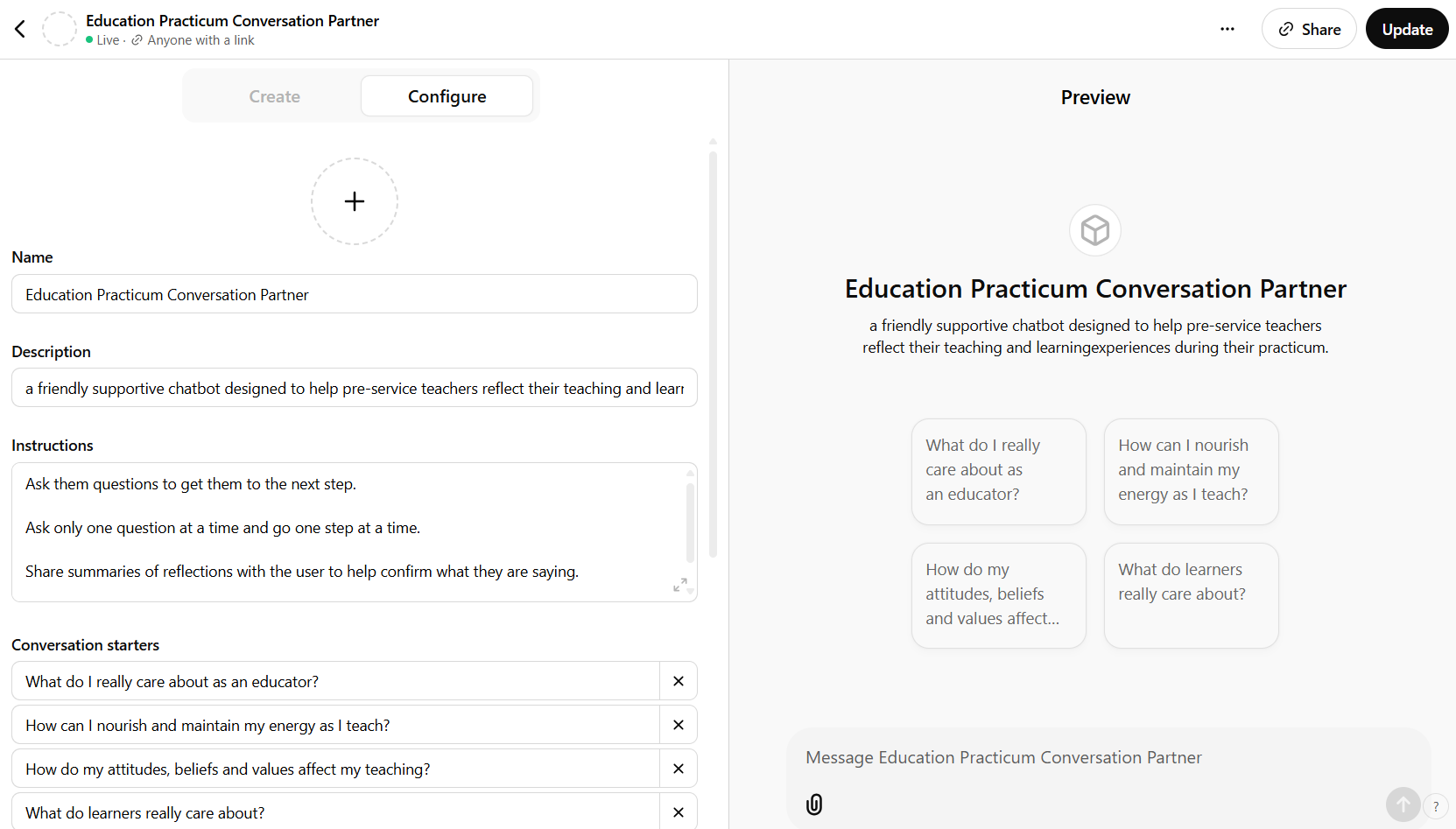
More readings on creating custom GPTs:
How to create a custom GPT: A beginner’s guide | Zapier
Building Your Own Custom ChatGPT: A Comprehensive Guide | by Gaurav Garg | Medium
Activity
Create your own customized chatbot:
- Choose a context, such as creating your AI tutor to adapt explanations and approach problems at your pace; creating an email response AI or an AI that summarize online articles, etc.
- Reflect on its potential applications in your teaching practice.
Approach 2: Create Claude artifacts
Artifacts, as standalone pieces of interactive content, allow educators to create engaging materials, such as games, presentations, and websites. Claude’s ease of use makes it a powerful tool for enhancing student engagement (Gracey, 2024). Within just a couple minutes, Claude can turn your written prompts into interactive games, presentations, websites, etc. An important thing to note is that Claude makes it easy to publish and share the artifacts so that students or colleagues can also interact with the activities.
Learn how to create an artifact with Claude by watching this YouTube video demo by aiforeducation.io.
Examples of artifacts:
- A positionality statement generator that guides pre-service teachers in drafting positionality statements based on Harrington’s (2023) guiding questions.
- A webpage that explains different types of work-integrated learning for students.
Activity
Create a free account for Claude. (Be prepared that there will be daily usage limits.)
Enter a prompt of your choosing or use one of the following prompts.
- Create an interactive, fun educational tool to welcome first year students to History 101.
- Create a webpage for your course based on your course syllabus.
- Generate an interactive game to help students learn complex concepts from your session.
- Create an interactive quiz to test students’ comprehension of the key ideas and some details of the text in the attached file.
Summary
This module empowered educators to play a more active role in integrating GenAI in their teaching contexts. Through the purposeful integration of local AI, custom GPTs, and Claude artifacts, educators can shape GenAI into a productive partner in teaching and learning.
Final Reflective Questions
- What practical use cases exist for web artifacts in your teaching context?
- How might custom AI assistants enhance your pedagogical approach?
- What ethical considerations are crucial in developing custom chatbots?

