Module 2: Exploring GenAI tools in Higher Education
This module introduces educators to different GenAI tools. We explore practical applications and inspire educators to offer collaborative and safe learning environments for students to test and review those tools. The module is divided into two main sections: the first provides an overview of common GenAI tools used in higher education and the second guides educators on how to establish GenAI sandboxes for exploratory and educational purposes.
Objectives
- Understand that GenAI is not limited to ChatGPT.
- Gain some firsthand, practical experience with various GenAI tools.
- Consider establishing a GenAI sandbox with students or peers.
First key questions:
- How many GenAI tools are applicable for higher education, particularly in teaching and learning contexts?
- What tool(s) do you most frequently use in your daily work? What do you like about the tools? What concerns do you have about the tools?
- Which tools have you heard of and are interested in exploring further?
- How can you support learners and peers to stay dynamic, open, and curious, exploring some tools and critically reviewing the tools for learning and teaching?
I. Tools Tools Tools
Before we explore some GenAI tools, it’s important to review Module 1 and understand that AI is not limited to large language models and GenAI is not limited to ChatGPT.
Activity 1: Mapping the AI landscape
This activity is designed to deepen educators’ understanding of the broad landscape of AI, highlighting its various subfields and applications. Please continue to develop this conceptual diagram that distinguishes between different AI technologies, as well as list real-world applications or tools you have encountered or used.
Objectives:
- To clarify the distinctions and relationships between artificial intelligence, machine learning, deep learning, large language models (LLMs), and generative AI.
- To reflect on and recognize the prevalence and variety of AI applications in everyday scenarios, particularly in education.
Instructions:
- Write down your answers to these questions: What is artificial intelligence? What is machine learning? What is deep learning? What is GenAI?
- Write down some examples of AI tools that you use or activities where you interact with AI. This can include personal gadgets, educational tools, web applications, etc.
- Place each tool or activity in the appropriate section of this following diagram. For example, ChatGPT would go under LLMs, while a recommendation engine used by Netflix would go under machine learning.
- Share your answers with others.
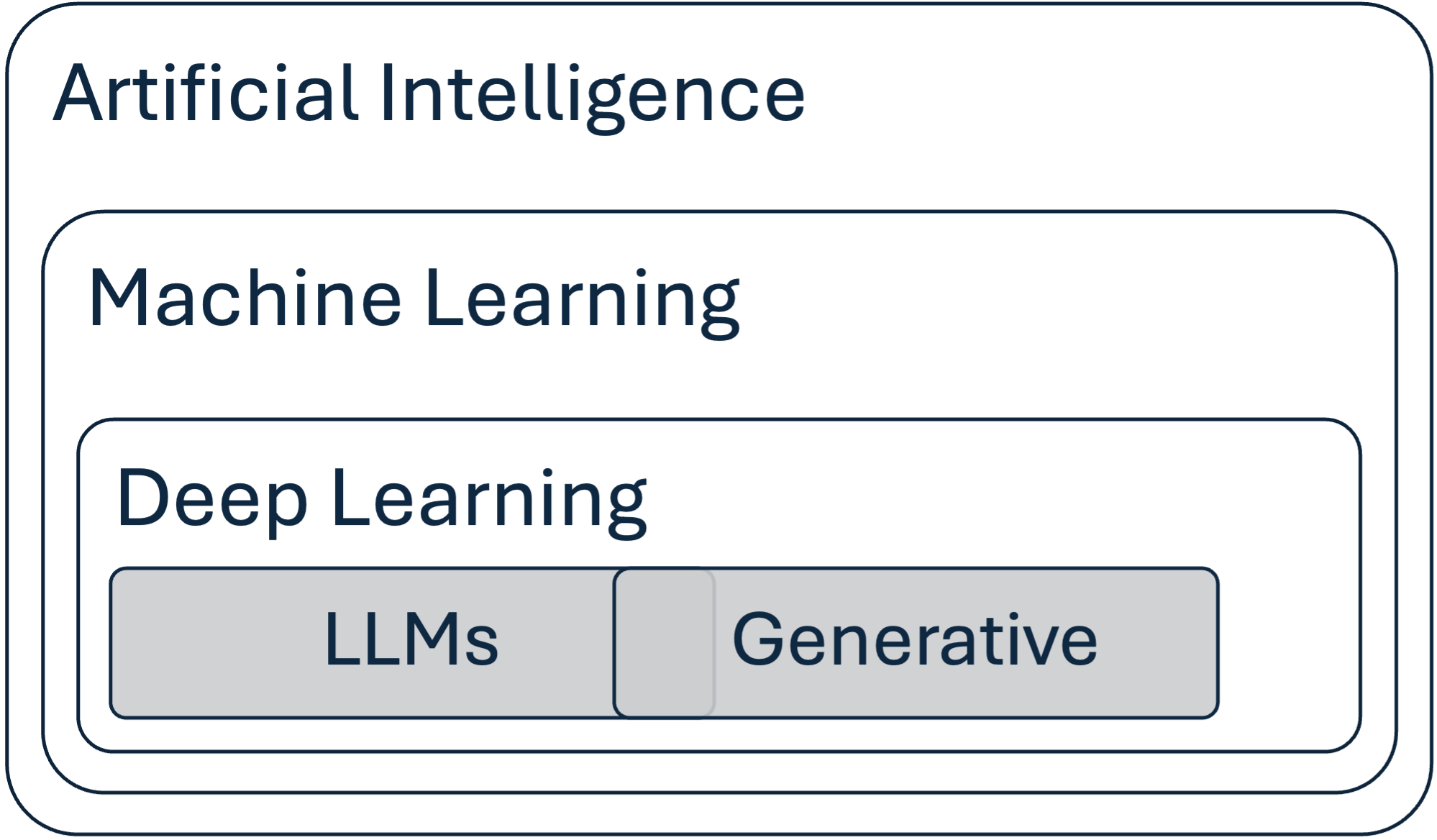
Notes:
- Artificial intelligence is a field of study (like education, physics, chemistry, etc.)
- Machine learning is a subset of AI where machines learn from data (like early childhood education to education, thermodynamics to physics, etc.)
- Deep learning is a subset of machine learning that uses neural network architectures.
Activity 2: Explore various GenAI tools
This activity provides educators with the opportunity to interact firsthand with a variety of GenAI tools. Participants engage with these tools through guided exploration, reflecting on their experiences to evaluate the utility and limitations of each tool in educational settings.
Objectives:
- Gain practical experience with different GenAI technologies.
- Critically assess the capabilities and limitations of each tool.
- Reflect on the potential integration of these tools into educational practices.
Instruction:
Below are brief introductions to various GenAI tools along with links to their respective platforms.
Spend about five to ten minutes with each tool, experimenting with its features and testing its functionalities relevant to your educational context.
After exploring each tool, take a moment to reflect on your experience. Consider one of these following questions:
- What did you notice during your interaction with the tool?
- What did the tool do well? Where did it fall short?
- What aspects of the tool did you find beneficial or frustrating, or raised questions?
- How could this tool be effectively integrated into your teaching? Are there any risks or limitations that might hinder its use in your educational environment?
(1) Large language models (LLMs)
ChatGPT: ChatGPT is probably the most well-known of the LLMs and it is an extraordinary tool. You can access it with no login, but be sure to save anything valuable you create. You can create a free account that gives you access to GPT4o, which is an extremely powerful model. You can also access GPTs, which are smart AI tools designed for specific purposes. You need a paid account to create your own GPTs.
Claude: Claude is a powerhouse AI that’s a great go-to when you need to read or output longer materials. Among its outstanding features are the ability to work with larger uploaded pdfs and the ability to create artifacts, such as code, webpages, SVG graphics, and other interactions. The artifacts capability must be toggled on. With the paid version of Claude, you get access to Projects, which allow you to create continuous workspaces and customize memory and outputs across a project.
Microsoft Copilot: Microsoft Copilot is a web-based AI tool that lets you chat, draw, and more. With your institutional credentials, you can access a version of the tool with enhanced privacy protection. It does not save your chat history so be sure to capture anything valuable you create.
Gemini: Gemini, the AI model from Google, is a rising star in LLM land. Formerly known as Bard, the model is said to be able to tackle complex tasks. Gemini connects with Google Maps, which can help for certain kinds of tasks. Give it a spin and see what you think.
(2) Image generation
Firefly: Firefly is a super cool, free program that lets you create and edit images. We love its built-in, selectable filters at the bottom right of your Firefly screen. Even more, we’re super impressed with Abobe’s thoughtful and inclusive practices when it comes to training the model that creates the magic.
DALL-E 3: DALL-E is the AI image generator that you access through ChatGPT. The free version creates images, but it can be significantly slower and lower quality than a paid version.
Microsoft Copilot: Microsoft Copilot is a web-based AI tool that lets you chat, draw, and more. Once you have an image, you can even do some cool edits in Microsoft Designer if you’re signed in with personal credentials. You can also use Copilot with your institutional credentials and create images, though you may be limited to how many you can create in a day.
Ideogram: Ideogram is currently a free online AI image generator. This generator allows you to describe the image you would like to see and then generate it on the website. This website requires you to create a personal account. Other people will be able to see and download any image you create.
(2) Other tools
Perplexity: Perplexity is an amazing AI-powered research assistant that does an internet search to show you where the information is pulled from and where you can look for more related content. The free basic version is available to everyone.
Canva: Canva has a wide range of tools in the area they call Magic Studio, which holds all of their AI-powered design features. It includes presentation generation and text-to-video and text-to-image generators, as well as more powerful photo editing tools.
Glasp: Glasp is a Chrome or Safari extension that has tons of cool functionality for note-taking. This tool allows you to capture online content with colored highlights, which are curated on your Glasp homepage. This is a great tool for researchers and students as it allows them to organize notes and highlighted information using tags and authors, as well as track their learning progress and share information with others.
Goblin Tools: Goblin Tools is a collection of small, simple, single-task tools designed to help neurodivergent people with tasks that they find overwhelming or difficult. These tools use AI technologies to assist with various functions, such as Magic ToDo that helps break down tasks into manageable steps or Formalizer that assists in converting informal language into formal text.
Gamma: Gamma is a subscription-based AI tool that builds presentations and websites for you with just a few keywords. They also have an option to transform existing Word documents and PowerPoint presentations into stunning visual presentations in just a few minutes so you can use what you already have and edit from there. Gamma is free to try, but there are additional pricing tiers to access more features and to renew the number of products you can create each month.
Grammarly: Grammarly is an AI-powered writing assistant designed to help users improve their writing by providing suggestions for grammar, spelling, punctuation, clarity, engagement, and delivery.
MagicSchool.ai: MagicSchool.ai is an AI-powered platform designed specially for educators to generate rubrics, lesson plans, and other educational materials. There is also a coaching tool, named Raina, that can help educators think through ideas and standards.
Diffit: Diffit is a resource builder and marker for class readings and PDFs that educators can use for their class. Students cannot use Diffit and, if teachers use it, they cannot enter students’ personal information.
Almanack: Almanack is an AI-powered tool designed to assist educators in creating and managing lesson plans, resources, and assessments. There is a free standard version.
Slidesgo: Slidesgo is a platform that offers a wide range of professionally designed templates for creating presentations. With the new AI-enabled features, educators can create presentations in minutes, generate ice-breaker activities, develop assessments for students, and plan some lessons faster.
Activity 3: GenAI tools BINGO challenge for educators
This BINGO worksheet encourages educators to explore various generative AI tools, experimenting with both text-based and image generation platforms. By engaging with these tools, participants can better understand their functionalities, applications, and limitations in educational settings.
Instructions:
- Print or download the BINGO worksheet.
- Once you complete five challenges in a row (horizontally, vertically, or diagonally), you’ve achieved BINGO!
- For each tool you try, reflect on how it might be used or integrated into your teaching practice.
| B | I | N | G | O |
|---|---|---|---|---|
| Create a chatbot response with ChatGPT on the future of language classroom. | Generate an image with DALL-E 3 depicting a futuristic classroom. | Use Claude to summarize a long PDF on educational theory. | Draw a simple diagram with Microsoft Copilot explaining the water cycle. | Design a quick infographic on Canva about internet safety for students. |
| Generate a set of quiz questions on MagicSchool.ai. | Edit a photo to add educational quotes using Firefly. | Use Gemini to find information on the latest teaching strategies. | Create a one-slide presentation with Slidesgo summarizing a historical event. | Use Glasp to highlight key points from an online article on digital literacy. |
| Use Grammarly to revise a draft of your next professional email. | Use Perplexity to research a recent educational reform and present findings. | Use Goblin Tools to formalize a set of instructions for a student activity. | Use Diffit to mark up a set of reading materials for your class. | Create a classroom activity with Gamma using only three keywords. |
| Use Ideogram to create an image illustrating a concept from math class. | Make a task list with Magic ToDo for your upcoming project. | Use Almanack to plan a week’s worth of lesson activities. | Convert informal notes into formal text with ChatGPT. | Generate a new classroom icebreaker activity with Slidesgo. |
II. Building a GenAI Sandbox
Educators are encouraged to establish a GenAI sandbox alongside their team and teaching fellows. This dynamic environment is designed for exploring GenAI tools, engaging in discussions about their implications, and addressing any arising ethical or legal concerns.
At BCcampus, we have been actively participating in an AI community of practice (CoP). During our one-hour virtual sessions, we experiment with different GenAI tools. These sessions often extend into discussions on ethical and legal issues associated with GenAI, fostering a collaborative development of AI frameworks aligned with our educational values. We utilize our Teams channel for this CoP, which enables everyone to share valuable resources such as articles, links to new GenAI tools, or recordings of inspiring sessions.
ln Fall 2024, BCcampus is introducing an EdTech sandbox initiative where participants can play, experiment, review GenAI tools, and discuss innovative teaching ideas. We are committed to an ongoing process of discussing, trying, testing, and learning more about GenAI. If you have any innovative ideas on how to organize a community of practice around AI or wish to adopt our model of CoP, please contact Gwen Nguyen at gnguyen@bccampus.ca.
Various universities have also initiated AI bookclubs, AI retreats, or championing AI as a teaching innovation as ways to focus on the practical applications of AI in education.
Building a GenAI sandbox in your coursework
When planning to incorporate GenAI tools into coursework, clear communication is essential. This should be detailed in the course syllabus, during the first day’s orientation, or through specific assignment guidelines. Additionally, a support module should be provided to facilitate the understanding and use of these tools. One innovative approach is organizing a “game date”, which is a sandbox session where students are encouraged to explore GenAI tools in groups, pairs, or individually, demonstrating their functionalities and discussing potential applications.
Consider GenAI as a new tool in teaching and learning. There are more details on how to build a sandbox on our blog: Sandbox Approach to Empowering Learners’ Aspirations. Many institutions have developed guidelines or working groups to address concerns, as well as to offer a structured approach to integrating GenAI in higher education. If you plan to offer an AI sandbox in your course, check your institution’s statement regarding GenAI. You can also refer to some common criteria to create a rubric to guide students in reviewing these tools effectively.
| Criterion | 1 – Poor | 2 – Fair | 3 – Good | 4 – Very good | 5 – Excellent |
|---|---|---|---|---|---|
| Alignment with learning objectives | Does not support learning objectives | Partially supports objectives | Generally supports objectives | Aligns well with objectives | Strongly aligns with objectives |
| Ethical use and academic integrity | Lacks ethical guidelines and integrity | Some ethical concerns | Generally ethical, minor concerns | Mostly ethical, well-guided | Fully ethical, clear guidelines |
| Usability and accessibility | Difficult to use, not accessible | Some usability/ accessibility issues |
Usable, generally accessible | User-friendly and accessible | Highly usable and fully accessible |
| Bias and accuracy | Highly biased, inaccurate content | Some bias, occasional inaccuracies | Generally unbiased, mostly accurate | Mostly unbiased, accurate | Unbiased, consistently accurate |
| Engagement and interaction | Does not facilitate engagement | Limited engagement potential | Moderately engaging | Engages students well | Highly engaging and interactive |
| Privacy and data security | Lacks privacy and security measures | Some privacy/ security concerns |
Generally secure, minor concerns | Mostly secure, well-protected | Fully secure, strong privacy measures |
Summary
In this module, we learned that the scope of GenAI extends beyond the popular ChatGPT. Hopefully many of us have hopped onto platforms that we hadn’t tried before and experienced playing with them and were inspired to see how those tools could be used for teaching and learning. We also encouraged educators to create a GenAI sandbox to integrate these technologies into our work so that we can cultivate an open, curious mindset in our community while approaching those tools.
Final Reflective Question
Now that you have experimented with some GenAI platforms, which one(s) would you recommend others? Why?
Image description
The image presents a diagram that illustrates the relationship between Generative AI and other large language models within the broader landscape of Artificial Intelligence, Machine Learning, and Deep Learning. At the outermost level, “Artificial Intelligence” is mentioned as the broadest category. Nested inside, “Machine Learning” is featured as a subset of AI. Deeper within, “Deep Learning” appears as a subset of Machine Learning. At the core of the diagram, “Generative AI” and “Large Language Models” are placed as specific instances of applications or technologies derived from Deep Learning.

