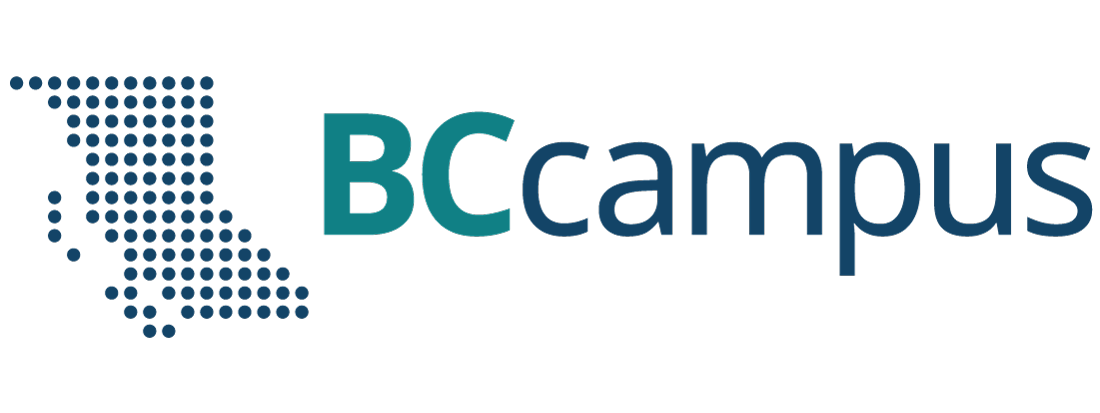Session 3: PowerPoint Slides
Josie Gray
This is a short drop-in session where we will explore how to design and remediate presentation slides so they are accessible. We will talk about design considerations unique to slides for teaching both online and in-person and how you can create accessible content in PowerPoint.
What to bring: A slide deck you want to make accessible — preferably one you use in your work. We will focus on Microsoft PowerPoint, but you can bring in Google Slides too. We will also have a PowerPoint presentation to practice with.
Schedule
- 5 minutes: Presentation to highlight some key things to keep in mind when you review your slides.
- 20 minutes: Everyone works individually on their own slides to identify and fix accessibility errors. Your host and facilitator will be available for questions.
- 5 minutes: Everyone will come together to reflect on how it went and ask additional questions.
Resources and Recordings
- Recording – Accessibility Bites 3: PowerPoint Slides
- Accessibility Bites Playlist
- Slides – Accessibility Bites: PowerPoint Slides [PDF]
- Slides – Accessibility Bites: PowerPoint Slides [PPTX]
- Transcript – Accessibility Bites: PowerPoint Slides [PDF]
- Transcript – Accessibility Bites: PowerPoint Slides [Word doc]
- Handout – Presentation Slide Accessibility [PDF]