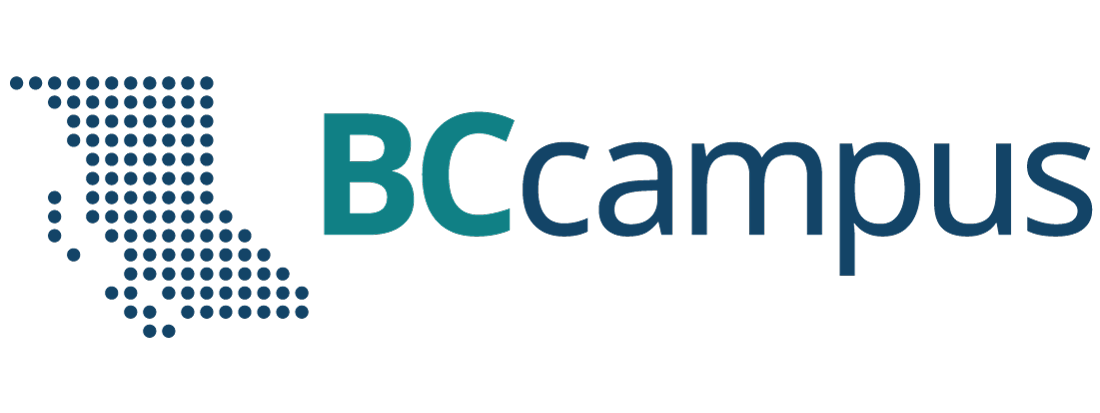Presenting Practices
Your Slides
- Describe and read everything on your slide. This will help people who are blind or have limited vision understand what is on the slide.
- Minimize the amount of text on slides.
- When you advance a slide, pause to allow everyone — including those who are deaf or hard of hearing — to read the slide before you start talking.
Live Automatic Captioning
- Using PowerPoint or Google Slides, you can turn on live transcriptions to create captioning of your spoken word.
- Live transcriptions of your words help accommodate individuals in the audience who may be deaf or hard of hearing.
- PowerPoint Live Captioning
- Google Slides Live Captioning
Inclusive Language
- Use gender-inclusive language (e.g., instead of phrases like “ladies and gentlemen,” and “hi, guys,” consider “folks,” “everyone,” “attendees,” or “participants”).
- Be aware that people might prefer either person-first or identity-first language. The video Person First or Identity First Language explains these terms.
- Avoid generalizations and stereotypes.
- Avoid using jargon and acronyms. If you do use them, explain what they mean in plain language.
- Words Matter: Guidelines for Inclusive Language [PDF]
Microphone Tips and Tricks
- Use a microphone if one is provided. There will be a variety of hearing levels in your audience. Do not ask if people can hear you without using the microphone.
- Speak at a normal level: you do not need to shout or whisper. The microphone is meant to amplify your normal speaking voice.
- Cough away from the microphone.
- Pass around the microphone to participants asking questions or engaging in large group discussions.
- How to speak with a microphone
- What you are saying when you say “I don’t need a mic”
Territory Acknowledgements
- We suggest starting your presentation with a personal territory acknowledgement.
- Guide to Acknowledging First Peoples and Traditional Territory
- What are land acknowledgements and why do they matter?
- Use Native Land to find out whose land you are on.
Content Warnings
- Offer verbal or written notices before sharing potentially sensitive content – these allow participants to prepare themselves to engage or disengage for their own wellbeing.
- Before your scheduled presentation place content warnings on your session description in the schedule.
- Content and Trigger Warnings
- An Introduction to Content/Trigger Warnings
Facilitating Activities
- When planning activities that require movement, reflect on the accommodations required for those who have limited mobility, are blind, vision impaired, deaf, or hard of hearing. If these participants cannot be accommodated, consider changing the activity.
- Before your scheduled presentation describe planned activities in your session description on the schedule. This allows attendees to decide if they can participate or not.
- Before your scheduled presentation upload any handouts to your session description on the schedule. This allows participants to use them on their computer if needed. Ensure your handouts are accessible and easily navigated by a screen reader.
- At in-person events, ask event staff to assist you in moving chairs, tables, podiums, or any objects that block pathways or field of vision.