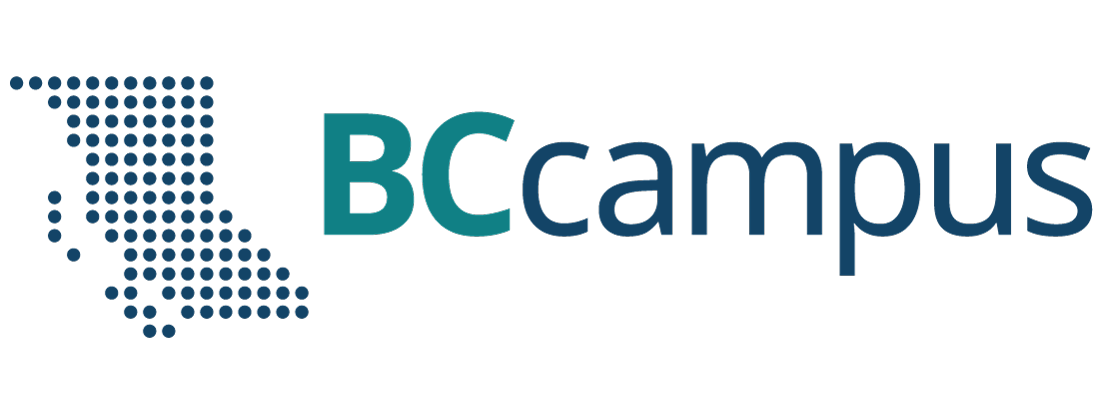Webinars: OER Production Series
Below are webinar recordings from the OER Production Webinar Series.
Find, Use and Share Open Education Resources
This webinar provides an introduction to how to find, use, and share open educational resources (OER). Are you new to open education and not sure where to start? Or are you just starting your own OER project and wondering where to find other openly licensed materials and what to do with them? This webinar answers all these questions by providing an introduction to open education and OERs, discussing copyright and Creative Commons licenses, and going over how you can find, use, and properly attribute OERs.
Introduction to Pressbooks
This webinar is part one of two that discusses how to use Pressbooks to create and share open educational resources (OER). We will introduce Pressbooks and show you how to create and share OER with students and fellow educators. Pressbooks is an online self-publishing tool available to all post-secondary faculty and staff in B.C. and the Yukon. Topics include an introduction to Pressbooks, how to create an account, how to create a book in Pressbooks, and an overview of the Pressbooks editor. The webinar also introduces such topics as creating math equations using MathJax, importing content, H5P, and sharing books in multiple formats.
Technical Accessibility in OER
This webinar is part 1 of our exploration of accessibility and Universal Design for Learning (UDL) in open educational resources (OER). In this webinar, we introduce how to design OER so they meet Web Content Accessibility Guidelines (WCAG). We describe the principles behind WCAG, introduce some different assistive technologies, and explain how to create accessible tables, images, videos, audio, links, and math equations. By creating educational materials with accessibility in mind, we can ensure these resources are more useful, powerful, and accessible to all. This session will include lots of concrete examples and opportunities to apply learning.
Advanced Pressbooks
This webinar is the second in a two-part series that discusses how to use Pressbooks to create and share open educational resources. Pressbooks is an online self-publishing tool available to all post-secondary faculty and staff in B.C. and the Yukon. This webinar explores various advanced features of Pressbooks. You will get to see a Pressbooks webbook edited in real-time to demonstrate complex Pressbooks topics in a hands-on way. Topics included are basic H5P, LaTeX, internal links and anchors, footnotes, the glossary tool, and customizing the appearance of a book.
Applying Universal Design for Learning to OER
This webinar is part two of our exploration of accessibility and Universal Design for Learning (UDL) in open educational resources (OER). In this session, we build on what we know about technical accessibility to explore how we can go beyond minimum accessibility requirements. We dig into concepts like the social model of disability and how UDL can be applied in the design of OER. We explore multimodality as well as the benefits, challenges, and considerations of digital vs. print formats. And we dive more into math accessibility and how to write effective image descriptions. This session will include lots of concrete examples and opportunities to apply learning.