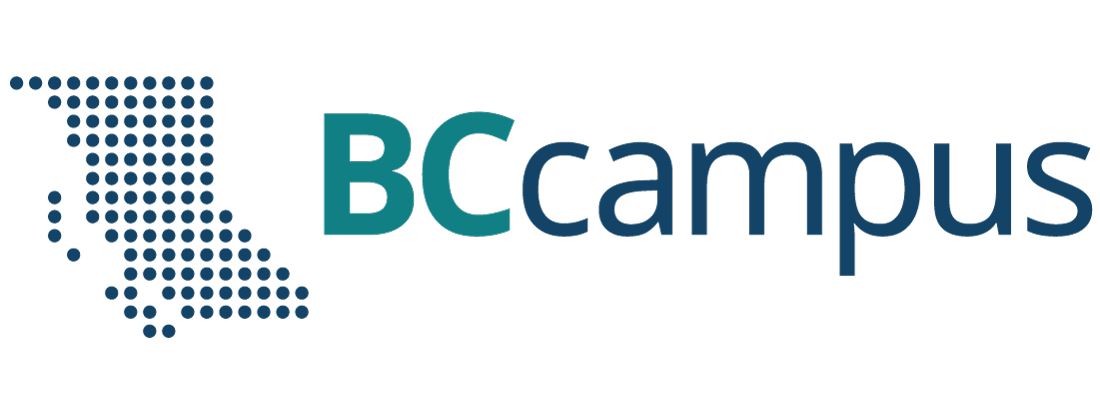Preparing for the Session
Key Learning Points
This training opens up the conversation about suicide to reduce the negative stigma surrounding suicide and decrease anxiety about talking to others about it. Key learning points of the training include the following:
- We can all play a role in supporting students’ mental health.
- By knowing the signs of suicidal risk and understanding the needs of a person at risk of suicide, we can support students.
- Conversations about suicide are never comfortable, but it is possible to develop skills and increase confidence about how to talk to someone about suicide.
- There are practical steps for starting a conversation about suicide with a student.
- We can make a difference to a person who is thinking about suicide by knowing how to recognize the signs of distress, responding empathetically, and knowing how to refer the student to campus and community resources.
- Listening without judgment is key when talking to a student who may be at risk of suicide.
- Staff and faculty are not expected to act as a counsellor and should not attempt to diagnose a student’s mental health.
- Staff and faculty need to be aware of their own boundaries and need for self-care. If they are overwhelmed by the session, they may want to talk to a counsellor.
Know the Procedures and Contacts at Your Campus and in Your Community
Consider your post-secondary institution’s resources, procedures, and policies for helping students in distress and make sure you are familiar with who to notify during the day, when the campus is open, and at night or on weekends, when the campus is closed. If the situation is not an emergency, the procedures will vary from institution to institution. For example, is there an alert form that faculty and staff should fill out if they are concerned about a student? Who do they contact if they are concerned about a student but it’s not an emergency?
Complete Handout 1: Quick Reference: Responding to Students in Crisis, with contact information for your campus, create your own contacts sheet to share with participants, or have the appropriate web page ready for viewing on screen.
Preparing for In-Person and Online Sessions: Practical Considerations
- Before giving a session, read through the Guidelines and Tips for Facilitation section and reflect on your own experiences and feelings about suicide.
- Download the slide deck and make any needed modifications.
- Read through the facilitator’s guide and handouts to familiarize yourself with the content. You may want to download the guide as a PDF file and print it.
- Consider sending participants a link to the video on the Live Through This website to give them a chance to hear suicide survivors’ stories before the training. Alternatively, you could show the video during the session, or bookmark the video and have it ready to play in a browser before the session.
- Prepare to give a territory acknowledgement to open the session. Also consider ways you can Indigenize the content. (See Indigenous Considerations.)
- Read through the scenarios and think about which scenarios you want participants to discuss. There are five scenarios to choose from, but it’s unlikely you’ll have time to cover them all. You may want to prepare a handout with just the scenarios (no responses) so participants can work through the scenarios and consider what to say before they see the suggested responses in Handout 2.
- Consider how many participants you expect to attend. The facilitator’s guide assumes a small to medium number of participants (approximately 6 to 30); if your group is large, you may need to modify some of the small group and reflection activities.
- Add relevant examples and additional insights that are based on your own experience or are relevant to the student population at your institution.
- Prepare the handouts. Either have them ready to hand out for an in-person session or have the links to the PDFs ready for an online session. Determine how you will share handouts and other resources, particularly when you are facilitating an online session. You can put PDFs in the chat, share a link in the chat, or email participants after the session.
- Have your institution’s workshop evaluation form ready to give to participants after the session.
- Consider providing participants with group guidelines before the session so people can prepare and create guidelines together. This will save time during the session. See Group Guidelines for more information.
Preparing for an In-Person Session
In addition to booking a room and letting participants know the location of the session, you will need to ensure that you have the following tools and materials for the session:
- Laptop
- Projector
- Flipchart or whiteboard and markers
- Copies of Handouts 1, 2, and 3
Support for participants who get overwhelmed during an in-person session
You will also need to consider where participants can go if they need to leave an in-person session for a while. Is there a place where they can sit that is close to the classroom? Arrange in advance for someone to check on anyone who leaves the session, whether a co-facilitator, an assistant, or another participant.
Preparing for an Online Session
If you are offering the session online, there are a few additional things to do in advance:
- Schedule a meeting time in your post-secondary institution’s preferred video-conferencing platform.
- Make sure that the screen-share function is enabled for sharing slides.
- If you will be using the chat or breakout rooms, make sure they are enabled.
- Share the meeting link and any passwords with participants before the session. (Consider sending the meeting information at least twice, including once the day before the session.)
- You may also want to share suggestions for online meeting etiquette for creating a safe learning space (e.g., sharing supportive comments, respecting confidentiality).
- Consider assigning someone to be the monitor responsible for responding to technical issues and questions posted in the chat.
- As noted above, make sure you have a plan for distributing any resources, such as the handouts, online. Remember to let participants know how and when they can expect to receive these resources.
Working in small groups online
If your video-conferencing software allows you to create breakout rooms, you can have participants work together in smaller groups. Take some time before the session to get comfortable with the process for setting up breakout rooms. It can be helpful to have someone assist you with setting up the breakout rooms during the session so you can facilitate while they handle the technical issues.
Breakout rooms will work well for discussing the scenarios, but you will need to do some preparation. It may be easiest to put the scenarios in the chat; if you are doing this, have the scenarios ready to add to the chat before the session. During the session, you can then assign each group to a specific breakout room to discuss the different scenarios. Alternatively, you could move participants into breakout rooms and then visit each room to verbally provide each group with a scenario.
Support if a participant gets overwhelmed during an online session
Before an online session, you’ll need to decide on a protocol for following up with participants who have strong emotional responses and need to leave the online session. In an in-person session, someone can follow a participant out of the room, but it is more complex if a participant just drops out of an online session. It may be helpful to have participants share in advance their phone numbers and physical locations at the time of the session so crisis resources can be called in if needed. It is also very helpful to have a co-facilitator or assistant available to call someone who suddenly leaves the session.