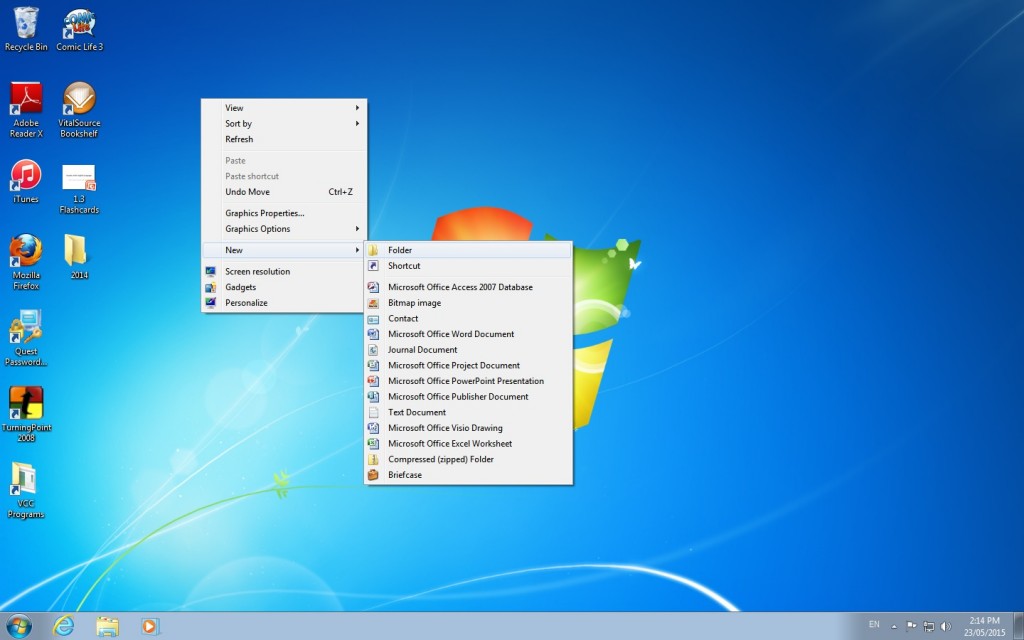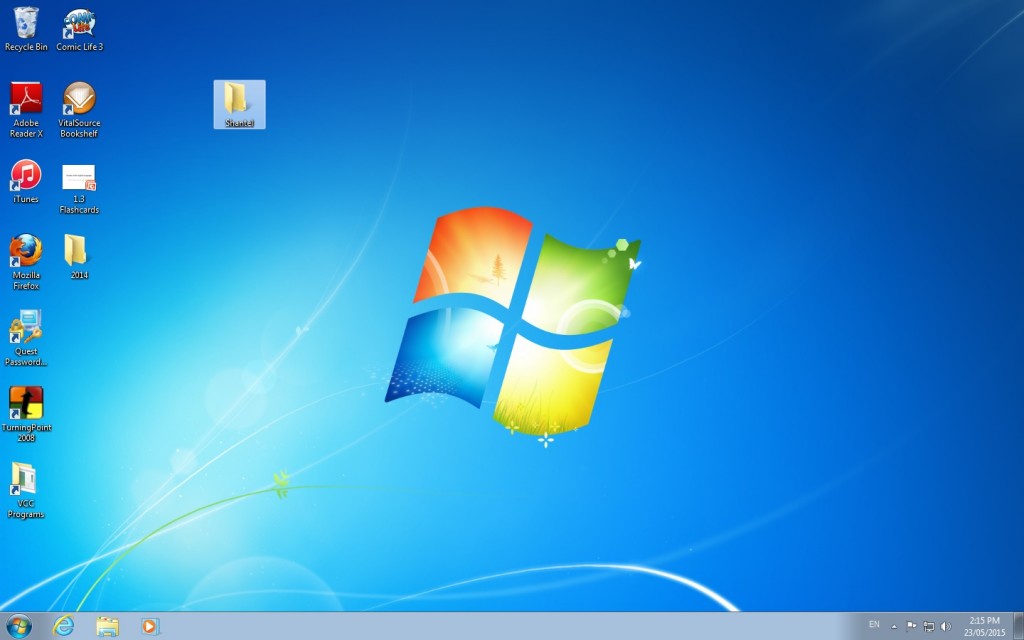Appendix 2: Making a Folder for Your Digital Story
Turn on the computer you will be using to store your images. When the computer is ready to use, follow these steps:
1. Right-click on any empty space on the desktop.
2. A menu will pop up. Left-click on NEW. Another menu will pop up. Left-click on FOLDER.
3. A small picture, or icon, of a folder will appear.
4. Type in a name for the folder, such as your name. Press ENTER.
You have now made a folder for your personal use. This is the place where you will save files that you scan, import from a digital camera, or download from the Internet.
Media Attributions
- New Folder © Shantel Ivits
- Shantel Folder © Shantel Ivits