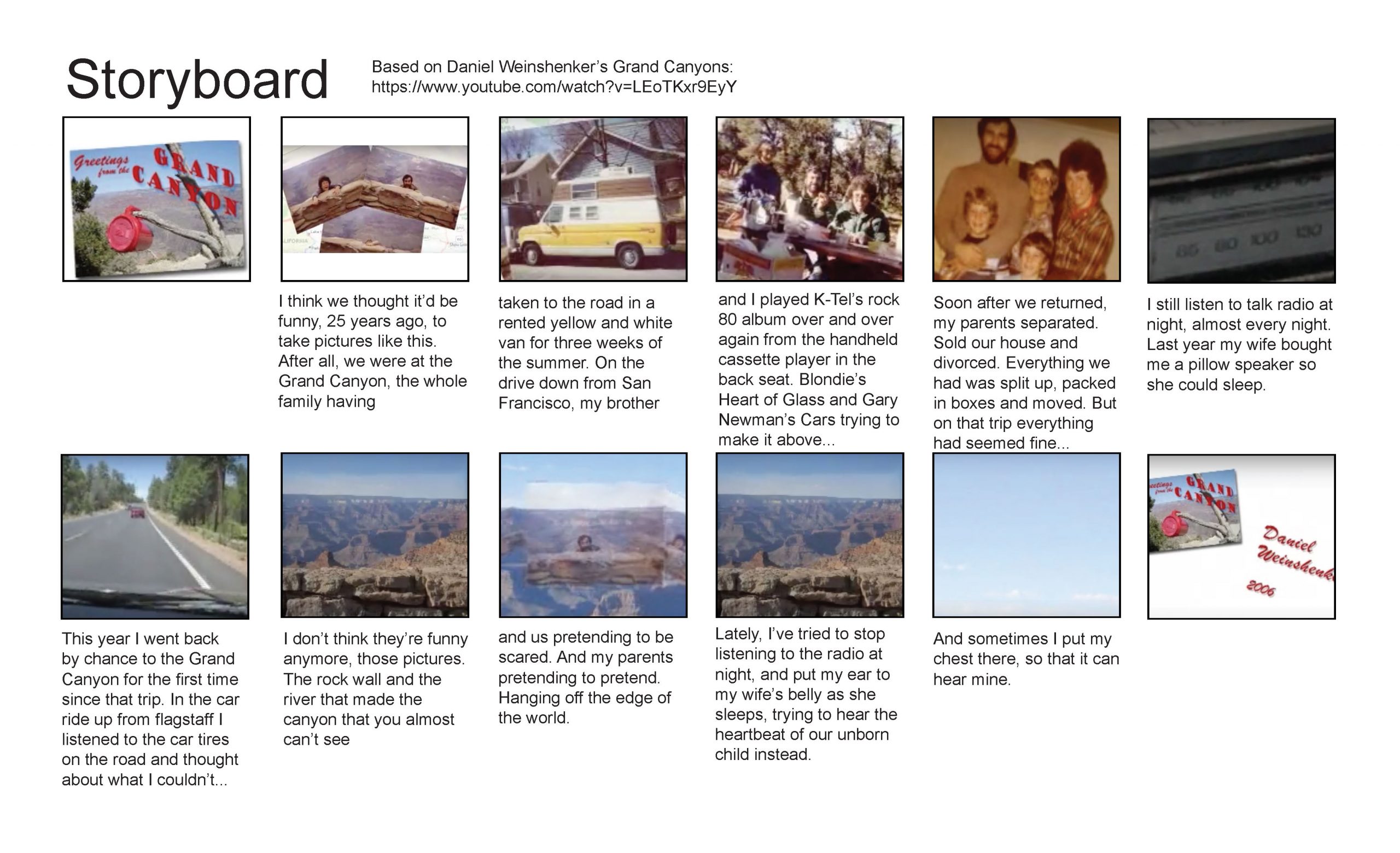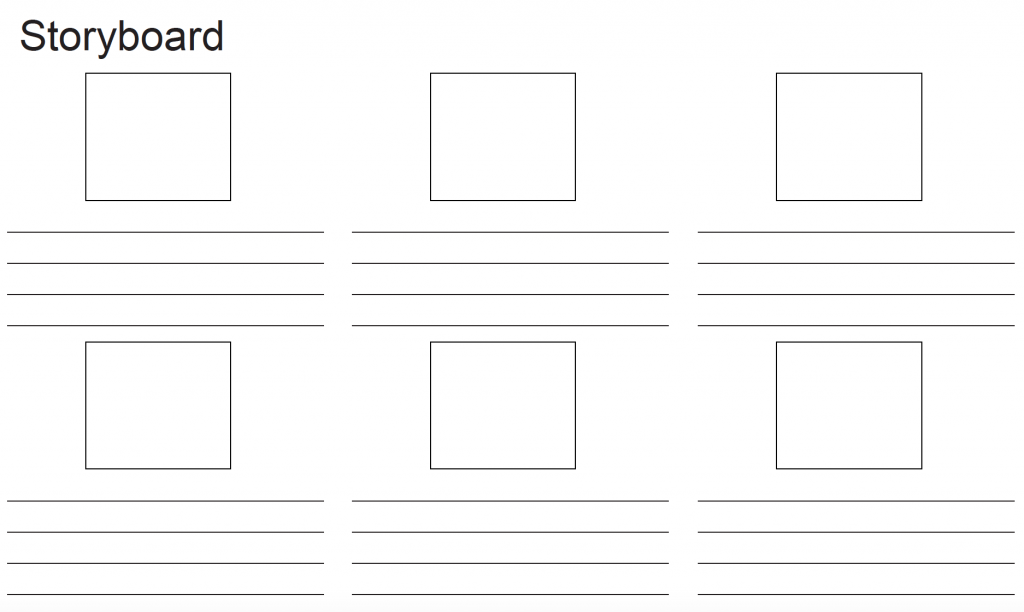Main Body
Seeing and Hearing Your Digital Story
Click play on the following audio player to listen along as you read this section.

A digital story has many parts, including visual elements and audio elements. Visual elements are things you can see. People use all kinds of visual elements in a digital story: photos, drawings, maps, videos, letters, pages from a book, and clothing. Photos are the most common.

Audio elements are the things you can hear. A digital story has the sound of someone telling their story, called a “voiceover.” It can also have background music, called a “soundtrack.” The soundtrack might be music recorded by the storyteller or their friend, a song from a CD, or a song downloaded from the Internet.
Before you start to gather the images and sounds for your digital story, it can help to set up a folder on the computer to keep everything organized. Creating folders is a very useful computer literacy skill.
A computer works like a filing cabinet. It uses folders to organize and store files. Most computers come with a folder that holds your music, a folder that holds your pictures, a folder that holds your downloads, and a folder that holds your documents. You can also make your own folders.
Try making some folders to organize your digital storytelling files. Follow the steps in Appendix 2: Making a Folder for Your Digital Story.
Look at the story you have written. Think about what images would help the audience understand your story and your message. Make a list of up to 20 images you would like to use. Some of these images may be photos, letters, maps, or drawings you have at home. Other images may need to be created or found on the Internet. (If this is the case, don’t worry about finding images on the web quite yet. Just write down what you want to look for). Keep your list in a safe place. You’ll need it again later.
As you choose visual and audio elements, it is important to think about copyright. A copyright is a law that gives the owner of a creative work (like a story, song, or picture) the right to decide what other people can do with it. A person can only include items in their digital story that they have permission to use. Fortunately, many people make their creative works available for anyone to use for free. You will learn how to access these later in this book.
Once you have decided the visual elements you’ll use, you are ready to plan out how they will come together in your digital story. Filmmakers use a tool called a “storyboard” for this purpose. A storyboard is a place to plan a visual story. It is also a place to plan what the audience will see and hear during each part of your story.
Digital Story Spotlight
Daniel Weinshanker is a facilitator with the Center for Digital Storytelling. He created a moving digital story about the last trip his family went on before his parents got a divorce. The picture below is an example of a storyboard for this digital story.
Examine the Grand Canyons Storyboard [PDF], then watch the digital story Grand Canyons [Youtube] to see how they connect.
Media Attributions
- photo-256887_1280 © jarmoluk is licensed under a Public Domain license
- headphones-690685_1280 © Unsplashed is licensed under a Public Domain license
- Grand-Canyons-Storyboard
- Storyboard Template © Shantel Ivits
Parts of something that are related to seeing or the eyes
Parts of something that are related to hearing or the ears
When a file from the Internet is copied onto a computer
Computer files containing written information
The right to do something, from the person with the power to make decisions about what is allowed
Possible to get or use
To be able to use or get something
Someone who helps a workshop or discussion go smoothly
A document with a format for something that can be used many times