Creating a Works Cited Page
The purpose of the Works Cited page is to collect all of the sources used in a text and to arrange them so they are easy for your reader to locate. Listing the sources also helps you track them and makes it less likely that you might accidentally plagiarize by forgetting to mention a piece of source material.
Setting up the Page
Follow these guidelines to set up your Works Cited:
- Works Cited is located at the end of a paper. Always start it at the top of a new page.
- Title it Works Cited, even if there is only a single source listed.
- Centre the title at the topmost point on the page.
- The Works Cited page uses the same formatting as the rest of the paper: 12 point standard font, double spacing, 1” margins on all sides, etc.
- List sources alphabetically, according to whatever comes first in each citation. (Do not list them in the order they occur within the paper.)
- Use hanging indents. This means that the first line of each source begins at the left margin, while second and subsequent lines are indented by ½” (1 tab). This is the reverse of a regular paragraph. The hanging format makes it easily to visually scroll down the list and see each source. If you are using Microsoft Word, you can set hanging paragraphs by choosing the “hanging” setting in the “Paragraphs” menu.
Here’s an annotated example of a Works Cited page (Works Cited example [PDF]):
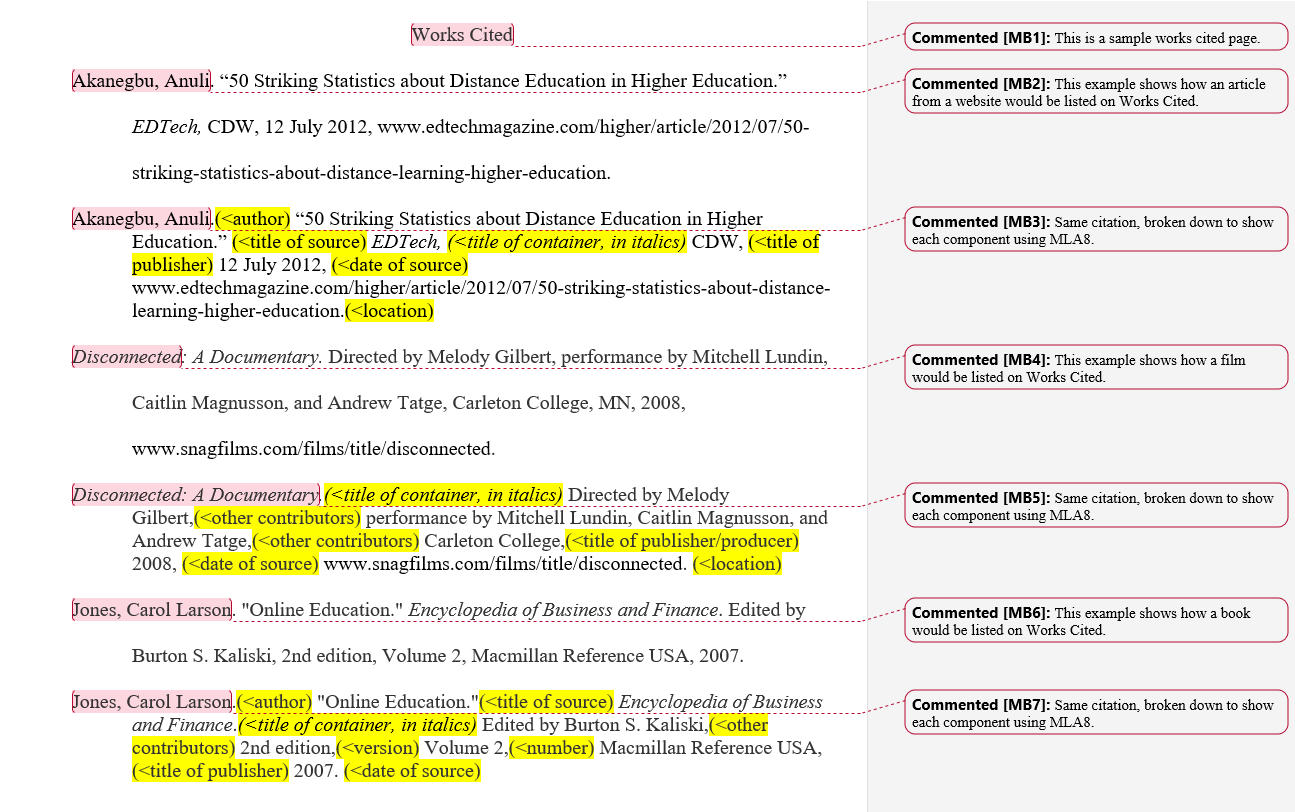
Creating Entries on the Works Cited Page
The newest version of MLA—version 8—came out during the winter of 2016 and promises to be the citation style of the electronic age. Rather than the previous method, which involved creating a separate style for each different kinds of source (and was very time-intensive), it created a single template (see the link provided below) to be used for all types of source materials.
Let’s look at how to set up Works Cited citations. We’ll work through one, and then I’ll add some details.
We’ll work with this article from The Atlantic (found at theatlantic.com): “The Importance of High School Mentors.”
Open the MLA template, too: https://style.mla.org/files/2016/04/practice-template.pdf
To use the template, start at the top and fill in information about the source. If there are lines in the template you can’t fill in, we simply leave them blank. Note that on the template, each item is followed with specific punctuation. Copy these as you create your own citations.
Author
Enter the author’s name on line 1 of the template.
- The first author’s name is always reversed: Last Name, First Name.
- It is in plain font and (as you’ll note in the template) is followed with a period.
Here’s what you should have on line 1:
Sebenius, Alyza.
Title of Source
This is the name of the material you’re working with.
- Capitalize all words in the title of source except for articles, conjunctions, and prepositions.
- If it is an article, essay, chapter, or any other “small” piece of material, it will be in quotation marks and plain font.
- If it is a book, film, periodical, or an entire web page, it will be in italic font with no quotation marks.
- The title of source is followed with a period—and when quotation marks are used, note that the period always goes inside the quotation marks (see below).
Here’s what should be on line 2:
“The Importance of High School Mentors.”
Title of Container
The container is the “place” that holds or houses the source you’re using. For example:
A book chapter (the “title of source”) is held within a book (the “container”).
A newspaper article (the “title of source”) is held within a newspaper (the “container”).
An essay on a web page (the “title of source”) is held within a website (the “container”).
A magazine article (the “title of source”) is held within a magazine (the “container”).
(And so forth)
- The container is almost always in italic font and followed by a comma.[1]
- Capitalize it fully.
You have two options for the container in this case; either would be correct:
The Atlantic,
theatlantic.com,
Other Contributors
This line provides a way to mention people who assisted with creating or handling the source, e.g., directors, translators, performers, illustrators, etc.
- List them using plain, unabbreviated language, e.g., performed by, directed by, etc.
- Other contributors are listed in plain font and followed with a comma.
Our article has no “other contributors,” and so we would leave this blank, skipping it. When you hit sections of the template where you have no information, just skip them and move on.
Version
Use this if you want to mention an edition number (e.g., Second Edition, Evening Edition, etc.) or if you want to list a volume (Volume 3), a month (January), etc.
- Version is written in plain font and followed by a comma.
Our article has no version, so we’ll leave line 5 blank.
Number
Use this to provide an issue number (e.g., for a magazine or journal), a special archive number (e.g., with museum pieces), or something similar.
- Number is in plain font and followed by a comma.
Our article has no number, so we’ll leave line 6 blank.
Publisher
The publisher is the person or institution that makes the source available to the world.
- Publishers for books, periodicals, and printed materials are usually written on one of the first pages.
- Web page publishers can usually be found at the page bottom. If you cannot find the publisher quickly, you might use Google to search for it, i.e., searching ‘New York Times Publisher.’
- Film and music publishers will usually be located on the material.
- Write out the complete publisher name; capitalize it fully and don’t abbreviate or omit words.
- The publisher is in plain font and followed by a comma.
If we scroll to the page bottom, we find our publisher for line 7:
The Atlantic Monthly Group,
Publication date
This is the date of the “title of source” (see line 2).
- Use MLA date format: day month year
- Follow the date with a comma.
- With longer months, you may abbreviate the source; if you do, follow the abbreviation with a period.
We could use either of these options for our source:
13 January 2016,
13 Jan. 2016,
Location
The source’s location tells the reader where to find the source. Many sources will not have a location, but it should be listed if present.
- If using a book, the page number is the location.
- For single pages, use this format: p. 6.
- For two or more pages, list like this: pp. 62-4 or pp. 184-96.
- If using two or more pages and they cross a “hundred” marker, list like this: pp. 456-502.
- With web pages, give the URL—but omit the http:// at the beginning.
- If a doi (digital object indicator) number is available, use that instead of a URL.
- You can break URLs or doi’s manually to try and fit them into your Works Cited, or just type them in and let your Word processor decide where to break them.
- If you have a different kind of source and believe you have a location with it, share it as best you can, following these guidelines.
- Locations are in plain font and followed by a period.
Here’s what you would have for line 9:
www.theatlantic.com/education/archive/2016/01/mentorship-in-public-schools/423945/.
Put it all Together
Now, to create a Works Cited citation, link all of the available elements together, following the correct punctuation and placing a space between each component.
- Use your word processor’s menus to set hanging paragraphs
- Don’t break your lines manually: set hanging paragraphs and then keep typing, allowing the software to determine the line breaks.
- Your citation should always end with a period.
Here’s how the final citation would look:
Sebenius, Alyza. “The Importance of High School Mentors.” The Atlantic, The Atlantic Monthly Group, 13 Jan. 2016, www.theatlantic.com/education/archive/2016/01/mentorship-in-public-schools/423945/.
And here’s what it will look like on the Works Cited page with double spacing and hanging paragraphs (it would not be in BOLD; this example simply appears darker on this page):
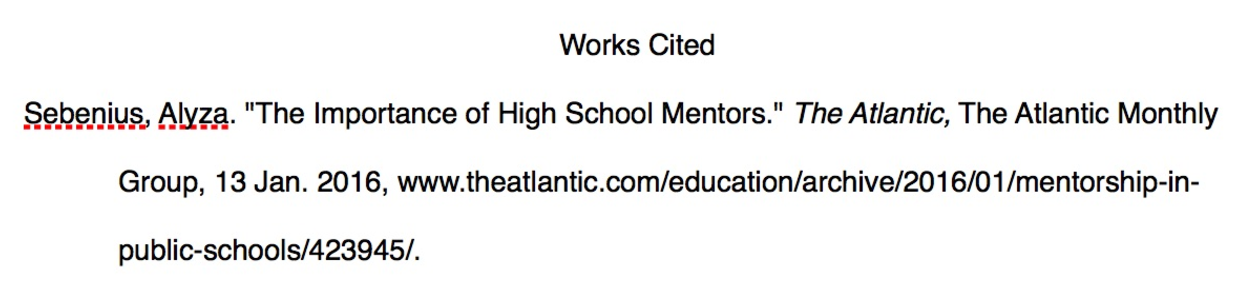
Exercise
Create a Works Cited citation for this story from the Los Angeles Times (found at latimes.com): “Inside the Deal that Brought Sony’s ‘Spider-Man’ Back to Marvel’s Cinematic Universe.”
Text Attributions
- This chapter was adapted from “Creating a Works Cited Page” in The Word on College Reading and Writing by Carol Burnell, Jaime Wood, Monique Babin, Susan Pesznecker, and Nicole Rosevear, which is licensed under a CC BY-NC 4.0 Licence. Adapted by Allison Kilgannon.
- An example of a non-italicized container would be if you were citing an actual painting and the “container” was an art museum. The museum would be listed as the container but in plain font. ↵

