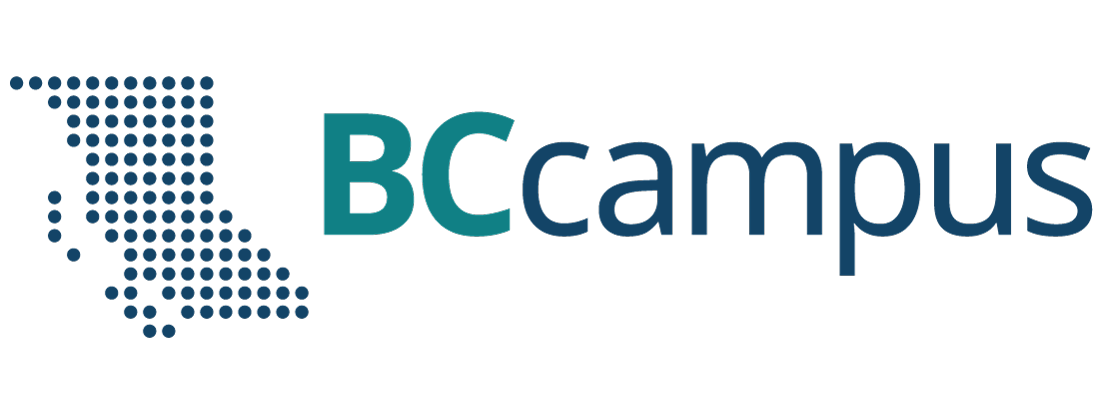18 Bluetooth
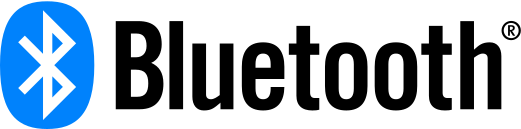
Features
Bluetooth technology is a short-range (33 feet / 10 metres) wireless communications technology designed to replace the cables connecting electronic devices. For example, use a wireless headset or earbuds with your phone, use a wireless mouse or keyboard with your computer, stream music from your phone/tablet/computer to a Bluetooth speaker, etc.
Bluetooth is similar to Wi-Fi in that it is wireless and will go through walls (with some loss of signal strength), and it uses less power than Wi-Fi (so your batteries can either be smaller, and/or will last longer between charges), but Bluetooth has a shorter range.
Setup (Pairing)
When you purchase a Bluetooth device (e.g. headphones), the first time you use it, you will need to pair it with your other device (e.g. your phone, tablet or computer). Pairing typically follows steps similar to these:
- Put the first device (e.g. wireless headphones) in pairing mode. How to do this varies from device to device, so read the manual that came with your device (it usually involves holding a button (or buttons) down on your device for a period of time. Often, lights will flash on the device to indicate that it is in pairing mode.
- Go to the Bluetooth Settings on your other device (e.g. phone, tablet, computer), and have this device search for other Bluetooth devices. When you see the device you want, “pair” with it.
- If your first device has a screen (e.g. a TV), you will likely see a code on the screen that you need to enter into your phone/tablet/computer. The code is to prevent someone within Bluetooth range (33 feet or less) from connecting to this device (e.g. your next door neighbour in your apartment building).
- Exit Pairing Mode on the first device. This is usually automatic once pairing is complete, and if you don’t complete pairing within a certain amount of time, your device will likely exit pairing mode automatically. This feature is designed to protect you from someone else nearby pairing with your device.
Some Bluetooth devices support pairing with multiple devices, for example, you may be able to pair your wireless earbuds with both your phone and computer (or tablet).
Novel Bluetooth Uses
Epidemic Contact Tracing
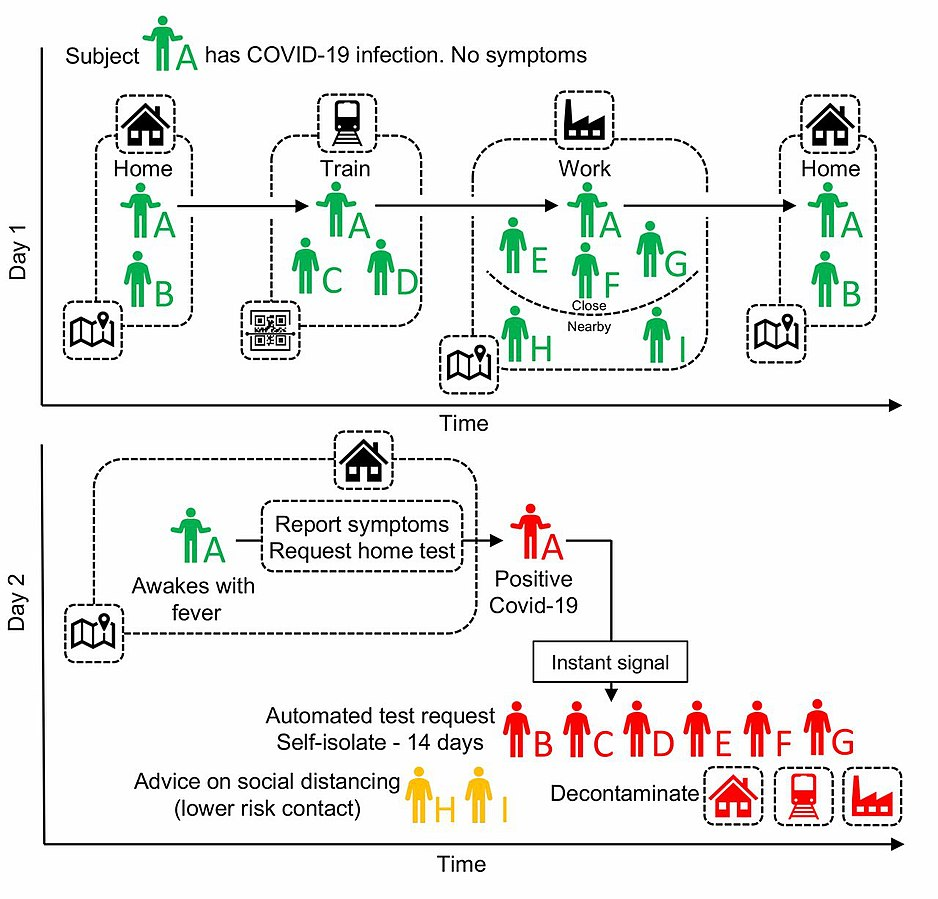
Contact tracing is the process of identifying people who have had close contact with an infected individual (e.g. COVID 19). Traditionally, this relied on the memory of an infected person to tell public health officials about their movements, and the people they may have come into close contact with. Bluetooth is now being used as a means of tracking other mobile phones that come within range of your mobile phone during pandemics.This sort of data can be useful for public health officials in determining whether social distancing guidelines are being followed, as well as when a user has been close to someone who later tests positive.
During COVID-19, China developed tracing technology and required its citizens to use it. Users enter their names and identification on their mobile phone, and in addition to the user’s location data, the user’s temperature is taken at public venues, stores & restaurants and input into the app. The app generates a colour-coded health status for the user, which is used to determine if the user is allowed out in public, or needs to stay home.
Singapore was one of the first nations to supplement traditional contact tracing with a Bluetooth enabled phone app (TraceTogether), which was optional for its citizens to use. Although, their health ministry reported over 500,000 downloads in the first 24 hours; ultimately, the adoption rate of 1 in 5 citizens was well under the 3 out of 4 citizens adoption rate the government was hoping for. The TraceTogether app design was meant to alleviate privacy concerns:
- Personal details (e.g. the users name) was not collected,
- Information on close contacts was recorded using a temporary digital ID, which only the health ministry could decrypt,
- Location data was not recorded.
Singapore has made the technology behind the app “open source”, and reports that other countries have expressed interest in the technology.
Google & Apple announced a partnership to develop similar technology that will work across both Android and iPhones.
COVID Alert is Canada’s free COVID-19 exposure notification app. It can alert you to possible exposures before you have symptoms.
Quarantine Compliance Monitoring

At the start of the COVID pandemic, the Cayman Islands closed its borders, and after about 5 months of closed borders and disease transmission prevention measures (e.g. curfews, masks in public, etc.), the Cayman government was able to eliminate community transmission of COVID within the three Cayman Islands. As the borders incrementally and slowly opened, the government required all incoming travellers to quarantine in a facility or their own home, and used a combination of GPS and Bluetooth technology to ensure people did not leave their quarantine location during the quarantine period. This was accomplished by locking a Bluetooth enabled bracelet to people’s wrists, and pairing the bracelet to a government issued GPS-enabled mobile phone. If the person wearing the bracelet moved too far from the phone, or if the mobile phone moved too far from the quarantine location, alarms would be activated, and government officials notified. At the end of the quarantine period (assuming a negative COVID test), the Bluetooth bracelet was cut off, and people could go about their business without the requirement to socially distance or wear a mask (as community transmission had been eliminated). There were a number of other steps and checks in this process, and the processes proved very effective, with Bluetooth technology playing a major role in this strategy.
Tracking Tags

Bluetooth tracking tags are small tags you can affix to your keys, your wallet, your suitcase, your bicycle, etc. They allow you to use your phone to locate the tag (and the item it is affixed to). Well known Bluetooth trackers are made by Tile (Mate, Slim, Sticker) and more recently by Apple (AirTags).
The tracking tag itself isn’t GPS (Global Positioning System) enabled, the tag connects to your mobile phone (which has GPS) to know its location. This allows the Bluetooth tag to use just a small amount of energy from the embedded battery, and the battery typically lasts about a year before you need to change the tag (or change the battery in the tag if it was designed with a replaceable battery).
So if it’s a Bluetooth connection (range about 33 feet / 10 metres) that makes this technology work, what happens when the tag is out of range of your phone? Well, it’s designed to connect to ANY mobile phone that has the tracking tag app installed, and that app on the other person’s mobile phone essentially reports the location of your tag to you. The same thing is happening on your mobile phone, it keeps track of your tags (and shows you their locations), and also reports the locations of other people’s tags (this all happens in the background, you wouldn’t necessarily be aware that this is going on).
Although this technology is incredibly useful for locating your misplaced keys, your stolen bike, etc. it also does have privacy implications. If someone were to put a tracking tag into your backpack, purse, car etc. without your knowledge, then that person could potentially know your location.
Media Attributions
- “Bluetooth-logo” by Bluetooth is licensed under a CC0 1.0 licence.
- “A schematic of app-based COVID-19 contact tracing (Fig. 4 from Ferretti et al. 2020)” by Ferretti, Luca; Wymant, Chris; Kendall, Michelle; Zhao, Lele; Nurtay, Anel; Abeler-Dörner, Lucie; Parker, Michael; Bonsall, David; Fraser, Christophe is licensed under a CC BY 4.0 licence.
- “Wrist Identification Band” by Whoisjohngalt is licensed under a CC BY-SA 4.0 licence.
- “Gps key finder” by Raven Gadgets is licensed under a CC0 1.0 licence.