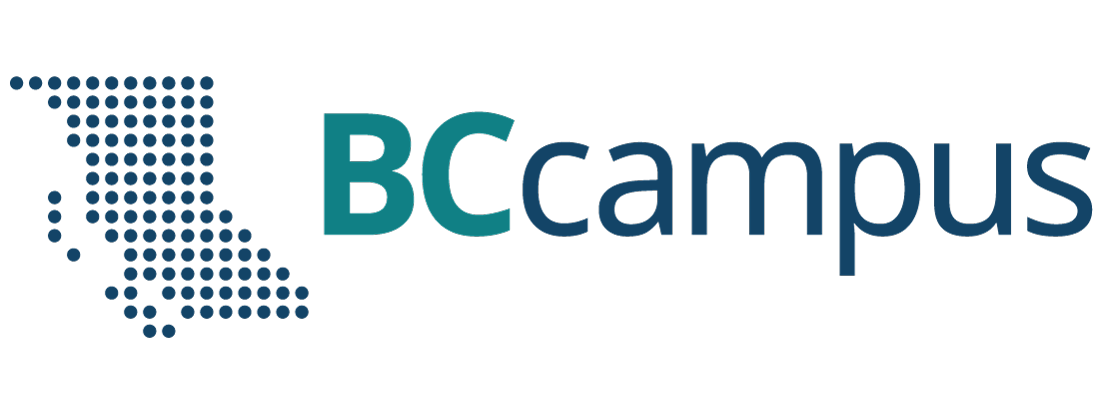10 Cloud Computing

When people talk about “Cloud Computing”, in simple terms, “cloud” refers to using the Internet for something rather than using your own computer. For example, instead of storing a file on your computer you could store it in the cloud (which has the advantage of being accessible from any of your computing devices that are connected to the Internet). The term originates from the cloud symbol used in formal diagrams to symbolize the Internet.
As another example, consider an application such as a word processor. In the earlier years of microcomputers, you installed the word processor application software on your computer. Cloud based applications don’t require the installation of the application software on your computer, they are accessed by going to a particular website using your web browser.
There are two major categories that you may encounter when using the cloud:
- Data. These are files that you create or belong to you – think photos, documents, spreadsheets, graphics – anything you write or create.
- Applications. These are types of software that help you accomplish tasks, for example, a word processor, a .PDF editor, a photo editor, a spreadsheet. Cloud-based applications likely replace a program that you had to previously install on your computer.
When you are using the cloud, it’s possible that both the data and the application reside in the cloud (e.g. Google Docs, Microsoft 365) , or just either the data or the application resides in the cloud (e.g. if you want to combine two PDF documents on your computer, you could use a cloud based PDF editor).
Cloud computing is a newer trend with microcomputers. When microcomputers first came on the market, connections to the Internet were too slow to make cloud computing viable. Over the years, Internet connection speeds have increased, and eventually cloud computing was viable, and given the advantages it offers, it has become the preferred solution in many circumstances. Let’s look in more depth at some of the reasons behind the growth in cloud computing.
Advantages
- Efficiency. Using the cloud typically increases organizational and personal productivity, as computer applications and/or data are always easily accessible.
- Less Computer Setup. If your data and applications are entirely cloud-based, then you could use any computer to do your work, as all you require is a browser, and a browser (e.g. Safari, Edge, Chrome, etc.) is typically included with a computer’s operating system. So you could alternate between your office computer, your home computer and your friend’s computer, and instantly have access to your data and applications by simply going to the appropriate website and signing in.
- Externally Managed. Cloud services are typically managed by companies with expertise in computing and they take care of certain things such as backups, so if the company’s computer hardware fails, they will have a plan to install new hardware and restore data. If you are running your own applications and keeping your data on your own computer, you need to plan for the possibility of your hardware failing (or being stolen, e.g. a laptop), and you will need to have made a backup of your data; otherwise, it could be permanently lost.
- Latest Version of Software. If you are using a cloud-based application, you will always be using the latest version of the application, as it is downloaded from the website you visit. If you are not using a cloud-based application, then the application is installed on your computing device, and updates will need to be installed to access the latest features and security patches (although these updates can often be configured to happen automatically).
- Fast Recovery from Device Theft / Destruction. If your computer was to be lost, stolen or destroyed – and your data and applications all reside in the cloud – you could simply buy a new computer and carry on with your work by signing-in to your cloud accounts. In contrast, if you are not using the cloud, after buying a new computer, you would need to re-install any software programs you are using, and then restore any of your data from a backup (hopefully you have made a recent backup).
Disadvantages of the Cloud
- Need an Internet Connection. Most cloud services typically require a continuous Internet connection, which typically people have or have access to. If you don’t have easy access to an Internet connection, or if your connection is chronically slow, then using cloud services won’t likely be an appropriate choice for you.
- Privacy. There are potential privacy risks when you put your data on someone else’s system in an unknown location. If you are storing your data in the cloud, then it resides on computer servers somewhere on the Internet. These servers could be anywhere in the world, unless you are paying to have the data stored in a particular country (e.g. Canadian universities storing student data in the cloud are required by law to store this information on servers in Canada). If your cloud data is unencrypted, then it’s visible to employees of the cloud services company, and potentially government agencies in the countries where the servers happen to reside.
Cloud-based Applications
Webmail (email accessed through a web site) is probably the most common cloud-based application most people are familiar with. Using a web browser, you go to a website, sign in, and then you can send and receive email.
In business, commonly used computer applications are typically those applications found in productivity suites: word processors, spreadsheets and presentation graphics. Some of the largest cloud providers of these applications are:
- Google (Docs, Sheets, Presentations) (free)
- Microsoft Office Live (Word, Excel, PowerPoint) (free, but has less features than the paid version)
- Microsoft 365 (Word, Excel, PowerPoint) (paid)
Note, Microsoft also offers “Microsoft Office” (Word, Excel, PowerPoint) (paid) as non-cloud-based applications that you install on your computer.
Simultaneous Online Collaboration
The cloud-based applications mentioned above (word processors, spreadsheets and presentation graphics) also offer a very useful and time-saving feature: simultaneous online collaboration. What this means is that more than one person can be editing a document, spreadsheet or presentation at the same time.
For example, before cloud-based applications, if you wanted to collaborate with two other people to write a document, each of you would need to work on the document individually, and at different times. So if person A writes the first draft, he will then email it to person B for their input. While person B has the file, person A and person C can’t work on the document, as merging any changes can be problematic. Similarly, when person B finishes and emails the document to person C, person A and person B can’t work on the document. With the availability of cloud-based simultaneous online editing, having multiple people work on creating and editing a document has become a much more efficient process.
Cloud-based Storage
There are many companies that offer cloud-based storage, for example:
- Apple iCloud
- Google Drive
- Microsoft OneDrive
- DropBox
These companies typically offer free storage up to a certain limit, and if you need additional storage space, you would pay the company a monthly or yearly fee.
Cloud-based storage allows you to store your files on a company’s computer system, and this can provide many advantages. Most cloud-based storage providers would have these features:
- Multiple Device Access. As your files are stored in a central location, they can be accessed by many different types of devices. You could create a file on your laptop, save it to the cloud, and then look at it later on your phone.
- Automatic Backup. The company providing your cloud storage account will make copies of your files, so if their hardware fails, they can recover and restore your data automatically
- Protection from Theft. Some cloud storage providers offer ways to remotely wipe your data off any lost device; alternately, simply changing your app passwords may be a simple way to keep prying eyes out of apps on a lost device.
- Share Files. Do you want a co-worker to help edit a file? Are you working on a group project for a university course? Want to share some digital photos with family and friends? Your cloud-based storage provider will have a way for you to share specific files or folders.
Media Attributions
- “Cloud Computing – In the Cloud” by Blue Coat Photos is licensed under a CC BY-SA 2.0 licence.