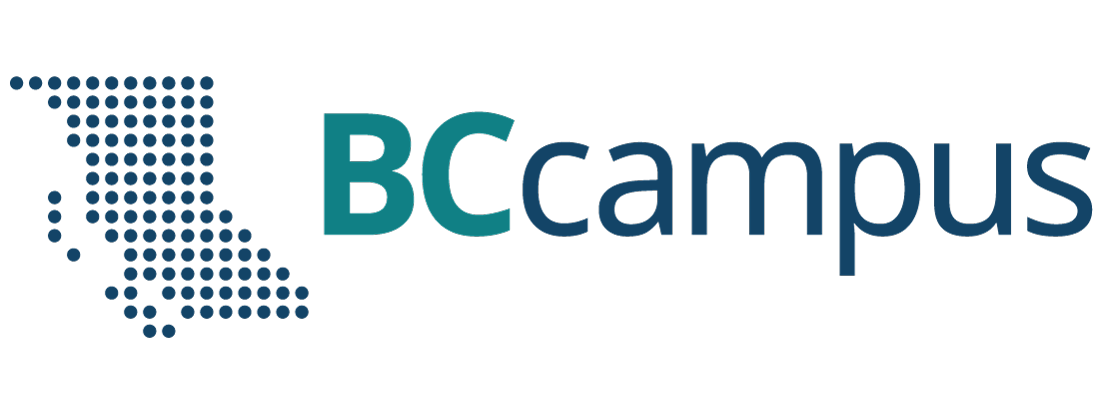17 Remote Access & VPNs
Remote Access
In both the office and home environment, you may need to remotely access a computer. With remote access, the computer or network you are accessing thinks you are at your home or office computer when in fact you are somewhere else (which could be anywhere from the coffee shop down the street, to a different country you are traveling in).
In the office environment, the company you work for may have certain software or files that you can only access from a computer that is connected to the office network. This helps keep these files and software more secure, as they are not directly accessible to the Internet; however, as many people work from home, they need a way to remotely access the company network.
In a similar situation, you may have files or software on your home network that you want to access remotely.
One other circumstance where remote access is useful is helping another person solve a problem on their computer, when you can’t physically go to the location where this problematic computer is located — you could use remote access. I have used this to assist my parents with their computer if they have a message on their screen they aren’t sure what to do with, or are trying to do something but it isn’t working for them.
Virtual Private Networks (VPNs)

A VPN (Virtual Private Network) allows you to create an encrypted connection to another location on the Internet.
When your device communicates with a computer server, the computer server knows your approximate location (if you want to see what information the server sees, search on the words “What is my IP address” and visit one of these websites).
When you use a VPN, the VPN acts as an intermediary, so instead of your device communicating directly with a computer server, your device communicates with your VPN connection. The VPN then communicates with the desired computer server on your behalf. The computer server can only see the device that is directly communicating with it, so it sees the VPN, and not your device (and associated connection details).
VPNs are commonly used in the following circumstances:
- Watching Geographically Restricted TV & Movies
- Streaming media (TV & movies) is often licensed for viewing in some countries, but not available in others. You may encounter this when you vacation in a country other than the country you live in. While on vacation, if you go to connect to one of the TV stations you stream while at home, you may receive a message saying that this content is not available outside of the country. So how do you watch your favourite sports team, or continue watching that series you started on Netflix? A VPN may be the answer. For example, if you are a Canadian on vacation in Mexico, you would start a VPN connection to a Canadian VPN, and then connect to your Canadian streaming TV app. To the app, it will appear you are in Canada. Note, some streaming services detect certain VPN providers, and you will still not be able to view the content you want.
- Adding Encryption to Unencrypted Communications
- If you are using a public Wi-Fi hotspot (i.e. one where you did not need to enter a password) and communicating with a web site that does not use encryption (i.e. the padlock symbol in your browser address bar is unlocked), then using a VPN is a way of encrypting your communications on public Wi-Fi (i.e. making them more private).
- Making Your Internet Activities More Private
- When you visit a web site, the web site knows your IP address, and keeps server logs of what pages on the web site you look at, how long you spent on each page, etc. Using a VPN is one way to make your web browsing more private, as the web site records the logs with the VPN’s IP address, rather than an IP address that could more easily be associated with you (e.g. your home Internet connection).
- Access Your Work Network When Out-Of-Office
- The place where you work may have software or files that you can only access from a computer that is connected to the office network. This helps keep these files and software more secure, as they are not directly accessible to the Internet; however, many people work from home, so how do they access these restricted resources? VPNs are one way of allowing this access. To the office network, employees connected via the office VPN can have all the rights to access software and files that they normally would if they were physically present in the office.
VPNs can be installed on your computer, mobile phone or tablet. Search the words “VPN reviews” to read a current article about what VPN providers are considered the best, and the prices they charge. There are some VPNs that provide a free amount of time (or data) for you to try out their service.
There are also some VPN providers with deceptive pricing practices – they offer what appears to be the least expensive monthly rate, but this introductory rate expires after a certain length of time, and their undiscounted monthly rate then makes them one of the most expensive providers, rather than the least expensive. Read the “VPN reviews” and pricing information carefully.
Media Attributions
- “VPN” by mohamed_hassan is licensed under a CC0 1.0 licence.