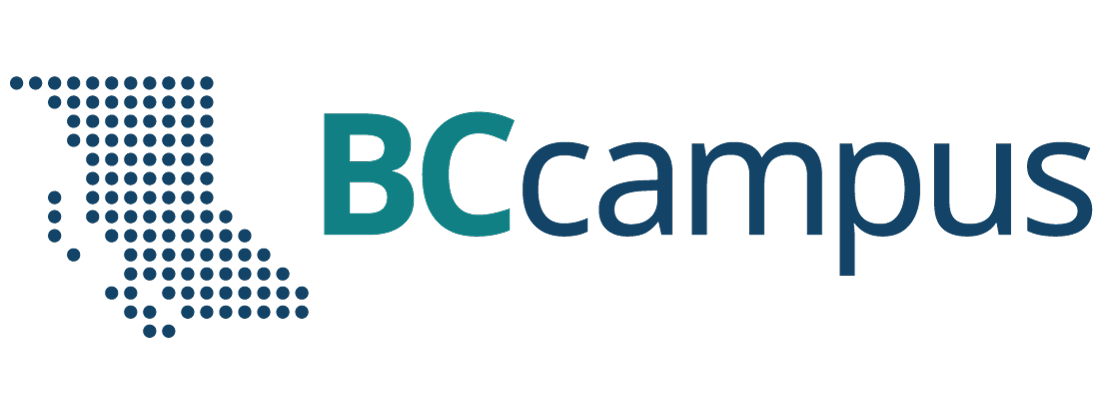Write … and More
23 Resources: Only the Open
If you are writing a new textbook (or other open educational resource) or adapting an existing one, it’s important that all of the content meets open-copyright licence requirements or is in the public domain. (See Licences and Tools and Copyright and Open Licences.)
Is your material really open?
As the author and publisher of an open textbook, you have agreed to release your work with an open-copyright licence. However, open educational resources often include materials from external sources. (See Resources: Search and Find.) And it is the licensing conditions of these items that must be carefully examined before incorporating them in your open textbook. Follow the below steps to ensure that all material you find on for your book is open. Don’t assume that any item posted on the internet is free or free to use.
- Look for the copyright notice. This information lists the copyright symbol (the letter C inside a circle) or the word “copyright” followed by the year in which the work was created, and therefore copyrighted, and the name of the copyright owner.
- NOTE: A copyright notice does not automatically mean that a resource is not permitted in an open textbook. In fact, most open resources are copyrighted.
- Here is an example: Copyright 2018 Lauri Aesoph.
- Look for a statement of rights. This statement outlines the conditions of use or permissions granted by the copyright holder — for example using a Creative Commons licence — and is part of the “copyright notice”.
- If not included, it can be assumed that the copyright holder grants no permissions and that “all rights are reserved”.
- Here is an example of a copyright notice that includes a statement of rights for an openly licensed resource: Copyright 2018 Lauri Aesoph. This guide is released under a Creative Common Attribution 4.0 International Licence.
- If the copyright notice, and statement of rights aren’t immediately apparent on a website, look for this information on web pages marked as “Terms and Conditions”, “Permissions”, etc.
- If you can’t find a copyright notice, statement of rights, or licensing information, don’t use the material.
- Even if a website is labelled as open, unless the material is clearly marked with an open-copyright licence or uses a public-domain marking, don’t use it.
- If a resource is in the public domain because its copyright has expired or a work has been designated to the public domain, look for language or a logo that makes this clear. (See Appendix 1: Licences and Tools.)
- Don’t assume that an old image or text found online is in the public domain. It might be a secondary source or someone’s interpretation of the original item. For example, a photograph of a centuries-old painting may be copyrighted and have restricted rights.
- Don’t use a resource for which one-time permission has been granted by the creator. (Creative Commons licences permit unlimited usage). Instead, if you find material that you want to use but hasn’t been released with an open-copyright licence, contact the creator and ask if they will consider doing so. For more information, see the University of Alberta Libraries’ Asking Permission and Transactional Licences video.
- Keep track of all external resources added to your open textbook including where and when they were found.
___________________________________________________________________________
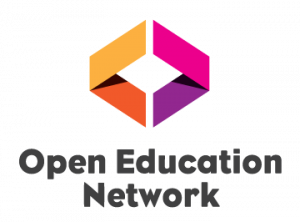
___________________________________________________________________________