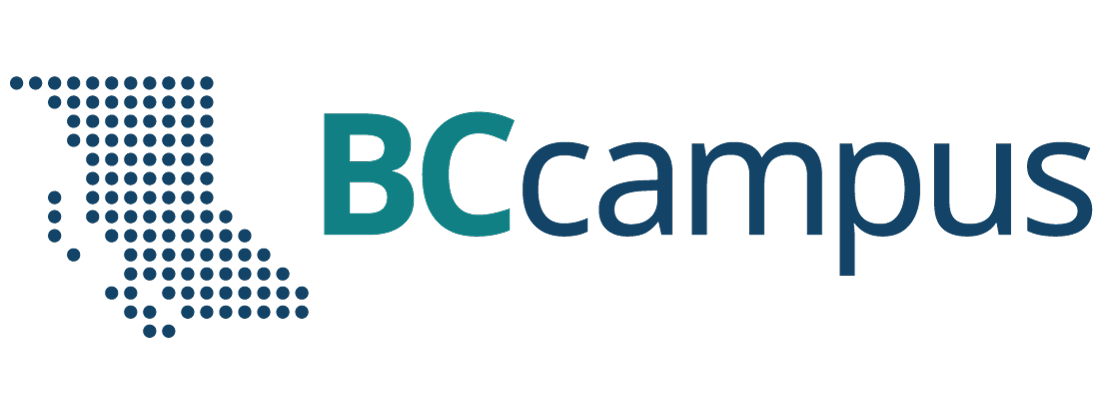Pre-publication
34 Textbook Cover
 |
 |
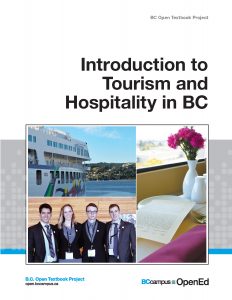 |
A professional looking cover helps ensure a good first impression for your open textbook, so we advise that you use the services of a professional, such a graphic designer, for this task. Covers for textbooks published for the BCcampus collection rely on a template devised by our marketing department. Above are three examples. The art for Database Design, 2nd Edition was selected with guidance from our project team; the photo for BC Reads: Adult Literacy Fundamental English, Course Pack 2, was chosen by the textbook’s author, and the collage of photos used for Introduction to Tourism and Hospitality in BC was a collective decision made by the team of writers behind this book.
If you’re working with an academic press or your organization’s publishing department, they might create a textbook cover for you. If not, then see the Open Textbook Cover Toolkit found in the Print-on-Demand Guide.
Incorporate the creation of the textbook cover into the project’s timeline and allow time to review the cover’s draft and to make changes if needed. (See Project Charter and Timeline.) Provide clear instructions to the designer about information the cover should contain. This includes items such as:
- Textbook title
- Subtitle
- Edition number and type (if relevant)
- Author(s) or editor
- Name of institution sponsor or funder
- Attribution statement for cover art
Cover art
If you decide to include an image on the cover, you can use an original photo or artwork or search for an image in one of the many repositories containing items that have been released with an open-copyright licence. (See Resources: Search and Find.) Take these steps for best results.
- Check the permissions and/or licence of the image. (See Resources: Only the Open.)
- Find as large and high quality of an image as you can (preferably 300 DPI 7×5 inches or 2250×1500 pixels at 300dpi) for optimal resolution and clarity in both the digital and print version of your textbook. If you provide a PDF of your textbook for download and file size is a concern, use a smaller file.
- If you’re undecided about cover art, consider an abstract, even generic, photo or illustration that conveys the theme of your book rather than a specific image. Colour often works better than black and white.
- If the image is taken from an external source, record the following information for the attribution statement:
- name of the image and its link
- name of the creator and a link (if available) to the creator’s home page in the repository used
- the licence or permission type, or if it is in the public domain
Sample Cover Requirements
Dennis Kong is the Solutions Consultant at Simon Fraser University’s Document Solutions department, which provides print-on-demand copies for the B.C. Open Textbook Collection. He provided the following specifications to keep in mind when creating textbook covers:
- 8.5×11 inches for the printable area with a one-eighth-inch (minimum) bleed all around (8.625 x 11.125)
- Colours should be CMYK (cyan, magenta, yellow, and black) if possible
- Resolution should be at 300 DPI (especially for images)
- Avoid using unusual fonts. If necessary, convert the fonts to outlines or convert to an image
- Avoid having any text (or critical design elements) located less than a half-inch from any edge
Attributions
BCcampus Open Education website (screenshots) are used under a CC BY 4.0 International Licence.