Discrete Random Variables – Excel Tools Instruction
Binomial Distribution
- A more valuable probability density function with many applications is the binomial distribution. This distribution will compute probabilities for any binomial process.
Binomial Distribution in Excel
A fair coin is flipped 15 times. Each flip is independent. What is the probability of getting more than ten heads?
Let X = the number of heads in 15 flips of the fair coin. X takes on the values
- Enter the value of n and p. Create a table for the probability and cumulative of 0, 1, 2, 3, …, 15.
- Enter =BINOM.DIST(A5,$B$1,$B$2,FALSE) in cell B5, click Enter
- Click B5, move the mouse to the right bottom corner, a little + shows up
- Click on the little + and drag down
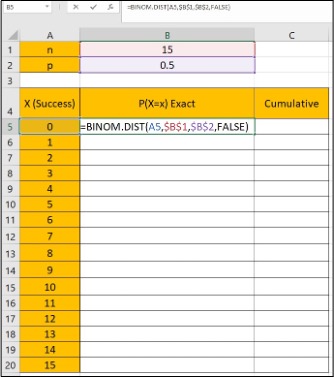
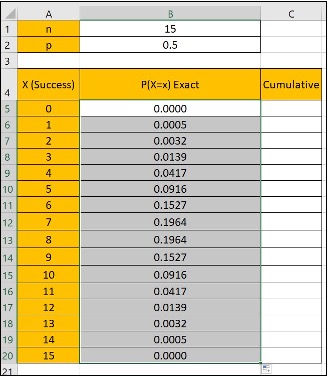
- Enter =BINOM.DIST(A5,$B$1,$B$2,TRUE) in cell C5, click Enter
- Click C5, move the mouse to the right bottom corner, a little + shows up
- Click on the little + and drag down
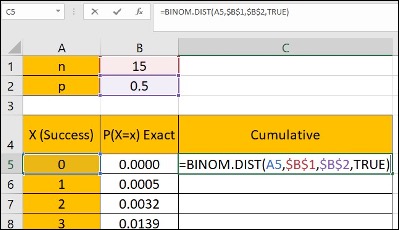
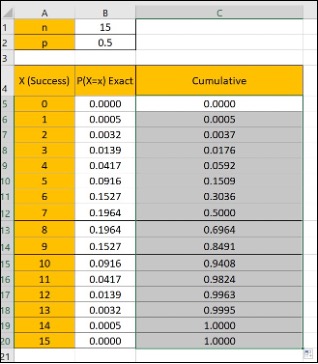
Media Attributions
- Screenshots of Excel are used with permission from Microsoft.

