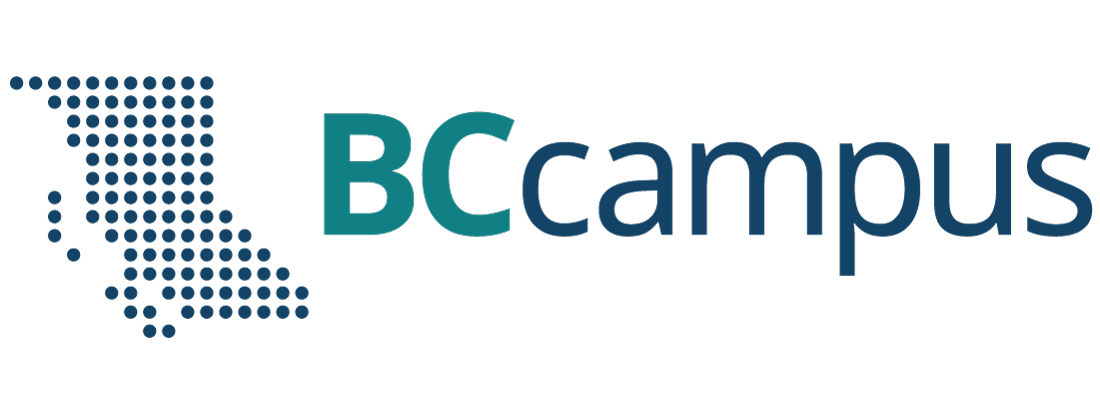Accessibility Considerations
Accessibility means that course content is designed for all learners—including those with auditory, visual, mobility, or learning disabilities. Articulate Rise supports NVDA, JAWS, VoiceOver, and TalkBack screen readers and aims to follow Web Content Accessibility Guidelines (WCAG) 2.1 Level AA. You can learn about specific features and ongoing work to develop fully accessible courses in the Rise 360 Accessibility Conformance Report.
Most of Rise’s accessibility features such as keyboard navigation, buttons, links, and forms are built-into the app and do not require input or decision-making from course developers. However, there are a number of accessibility considerations that are the responsibility of course developers. In the Safer Campuses for Everyone course, alt-text (text-based descriptions for images and other non-text content) are provided for all images and graphics. As well, all the videos include closed captioning.
If you change colours or fonts or insert new graphics or videos, you will want to ensure this new content is accessible as well. This means checking colour contrast, labelling graphic blocks, providing closed captioning for videos, and writing alternative text for images. See these articles on the Rise website for more information:
Rise also offers a feature that can easily translate your customized course into a different language (the app supports left-to-right languages and scripts with double-byte character sets). See the following article for more information:
Known Accessibility Issues
Currently, matching drag-and-drop questions and sorting activities aren’t fully accessible in Rise. The Safer Campuses for Everyone course uses drag-and-drop questions in the Knowledge Checks at the end of each module. These activities can be altered (e.g., changed to multiple choice questions) to better meet the needs of your students, if desired.