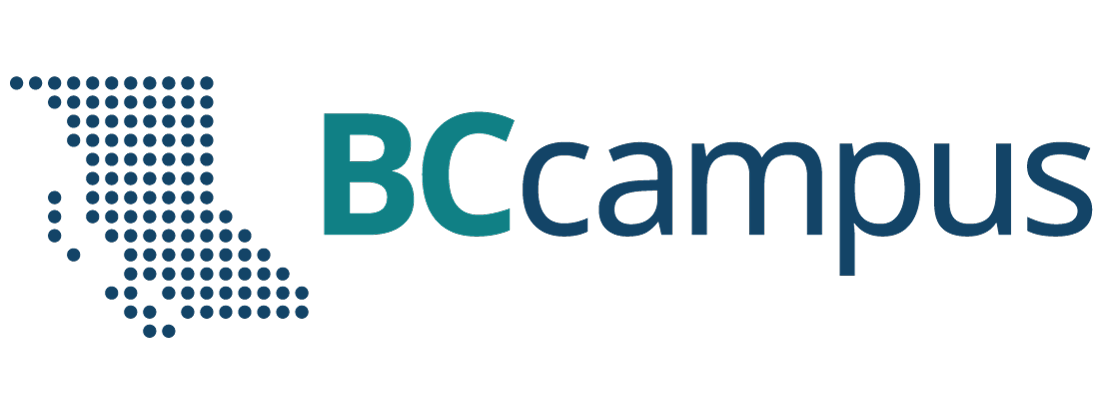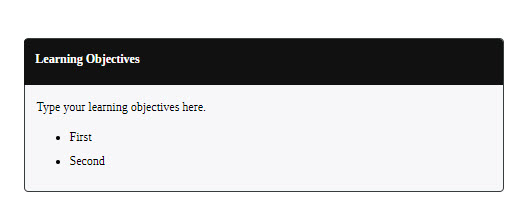Appendix 4: Set Up the Sprint
Set up a style guide
Although you need to be flexible during the sprint setting up a basic style guide in advance will ensure that the different writers maintain similar tone, citation, organization, etc. This will save time during the sprint, and if done well, it can increase confidence in the writing team. Developing this style guide can be done in collaboration with the group or you may wish to come up with this as the sprint facilitator.
A style guide should be used when writing an open textbook to ensure that style and formatting is consistent throughout the work. (Here is an example of a style guide.) Style guides usually include citation style as well, i.e., how cited or referenced material should be treated both in the text (in-text) and within the reference list. Commonly used style guides include the following:
- APA Style. APA (American Psychological Association) style is typically used to cite and style works in the social sciences and education.
- The Chicago Manual of Style Online. Chicago style is most often used to cite and style works in the humanities.
- MLA Style Manual. MLA (Modern Language Association of America) style is most frequently used to cite and style works in the literary and humanities fields.
- Canadian Press Stylebook. The Canadian Press style is the standard style guide for those working in media and communications.
Templates and organization
Providing templates for the content creators can help everyone develop a more cohesive resource. It can also make the writing process easier by creating a structure that writers can fill out during the session. In the Open Case Study Sprint at UBC, the sprint team collaboratively developed a MediaWiki template for the case study writing. If you are using platforms such as Pressbooks, you can create information boxes to structure common elements like learning objectives, chapter summaries, etc. This can guide the participants as they develop the resource.
Sprint resources
During the sprint, the facilitator and sprint team will need to have resources that support a variety of group activities. The following checklist goes over some key items.
Checklist
- Large post-it-notes
- Flip charts and flip chart stands for group work
- Flip chart makers – sharpies, enough for each participant
- Large poster paper for sprint mapping
- Masking tape
- Lots of whiteboards
- Whiteboard markers
- Small dot stickers for voting
Set up the space
Before the sprint, you will need to set up the space for the sprint. Consider the goals and the values of the sprint in the set-up. How can you set up a space that will promote focus and intensive writing/creation? How can the space also support collaboration and creativity? The set-up of the space can help make a sprint successful or not.
Materials to support the process
When setting up the room, there are a number of different materials you can use to help support the process. Setting these up around the room can help the facilitator and the sprint team to structure their facilitation. These materials can act as a shared resource for all of the sprint participants to view and add to, as well as an archive/record of how the resource is being created.
Kanban board
A Kanban board is a tool that is used in agile development to keep track of backlogs and the progress of tasks from initiation to completion. In resource sprints, Kanban boards can be used to indicate what is being worked on, what stage each element of the resource is at, what still needs to be developed, and what is ready for review. Have participants use sticky notes during the session to keep track of both tasks and processes.[1]
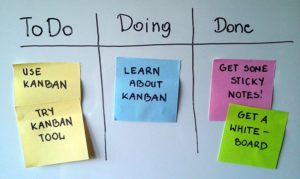
Parking lot
A parking lot is a space for the sprint team to record topics, themes, and ideas that are unable to be addressed in the sprint. Use a sheet of flip-chart paper or a large piece of paper and point this out to all of the sprint participants at the outset of the sprint. Facilitators can refer to this when questions/issues come up during the sprint that, due to time or resources, cannot be dealt with at the time. The parking lot also can be used to capture ideas going forward as you create the resource.
Attributions
- “Set up a Style Sheet” from “Create a Style Sheet” by Lauri Aesoph. © CC BY (Attribution)
Media Attributions
- Learning Objectives InfoBox (1) © Lucas Wright is licensed under a CC BY (Attribution) license
- Simple kanban board © Jeff.lasovski is licensed under a CC BY-SA (Attribution ShareAlike) license
- "Kanban board," Wikipedia, https://en.wikipedia.org/wiki/Kanban_board (accessed January 25, 2019). ↵