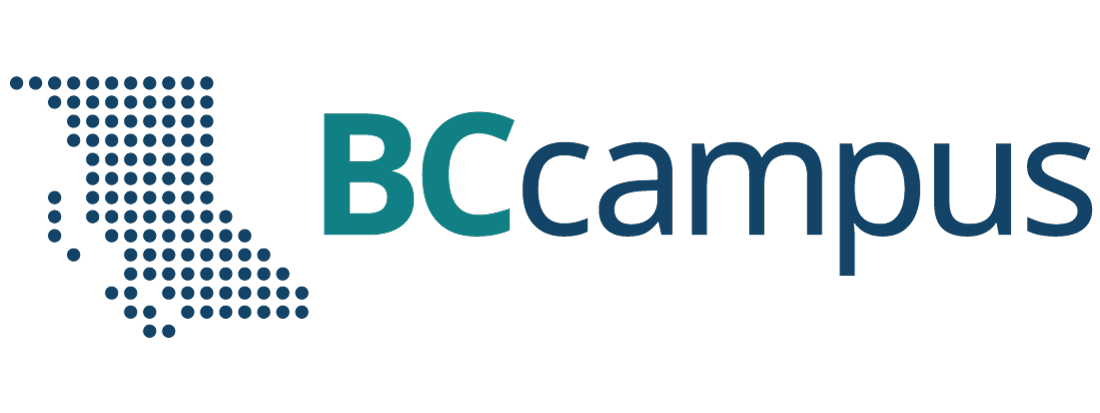Chapter 3: Facilitating FLO
Tools to Support FLO
Before you select a FLO course that you’d like to deliver, step back and think about where you might want to host the content and create your shared learning environment. Think about the nature of FLO courses, the underlying philosophy, the intended audience and the proposed learning outcomes.
Foundational or essential technologies
In general, online learning courses are hosted in content or learning management systems. FLO courses were originally developed and offered using the open source learning management system called Moodle. The OER files for FLO courses are available as Moodle mbz files that can be imported directly to another Moodle system or translated and imported by most other well-known learning management systems.
FLO courses generally require a system that allows :
- registration and login accounts for students (to protect privacy and support management of the learning event),
- forums to allow text-based discussion (preferably augmented with images, audio and video) that is persistent so students can participate at different times and from different locations,
- a place online to store resources that support the learning, and
- a synchronous online (web conferencing) meeting system. An additional desirable feature would be the ability to assign facilitator level access to this tool to allow students to experience both learner and facilitator roles.
Important additional technologies
The following additional features may be available within a learning management system or as complementary tools or could even be provided through the judicious selection and use of social media.
FLO courses can benefit from the ability to:
- create and share quick surveys or lengthier quizzes,
- allow learners to create short videos or audio recordings and share privately to other course participants and the facilitator,
- vote or indicate preferences within forum discussions, or when collaborating on group learning activities, and
- create private or shared group forums, folders, etc. to support collaborative learning.
Some questions to consider:
- Do you have an institutional content or learning management system? Will you be expected to use this system?
- Are you familiar with the available tools or complementary technologies that your institution may offer that would support your delivery of FLO courses?
- How much support could you ask for during your delivery of a FLO course? If support is limited, can you utilize the tools well enough to use on your own when you are facilitating the course?
Using open source or social media tools
As technologies continue to evolve, the choices of tools (often free or open source) provide an endless array of potential pedagogical value for instructors.
Check with your institution’s teaching support or technology support departments; they may already have tools available that will allow you to try a different pedagogical approach to your FLO course delivery. Think about what you think will benefit your learners as you deliver a FLO course. There are advantages to trying new teaching approaches using tools that have been tested and are supported by other instructors or technology experts where you work.
If you want to explore the use of open educational resources, tools or teaching approaches, check what is available in-house (e.g., Kwantlen Polytechnic Open Education, Royal Roads Resources for teaching) and contact BCcampus Open Education for ideas.
If you want to use tools that are not supported within your institution, ask yourself:
- Why do I want to use this tool? What value do I hope it can provide to the learning experience of my learners?
- Does my institution have guidelines or rules about the use of social media or the protection of learner privacy?
- What characteristics or affordances does the tool offer that I believe will benefit the learners?
- What impact will this have on my learners? Will they need to sign up for an account? Can I use this tool and protect their privacy?
- Can I provide alternatives to learners who don’t want to use this tool?
- What happens to anything we record or create using this tool? Sometimes free social media tools retain copyright to what you create when you use their tool. It may not matter but you should consider the implications before using a new tool.