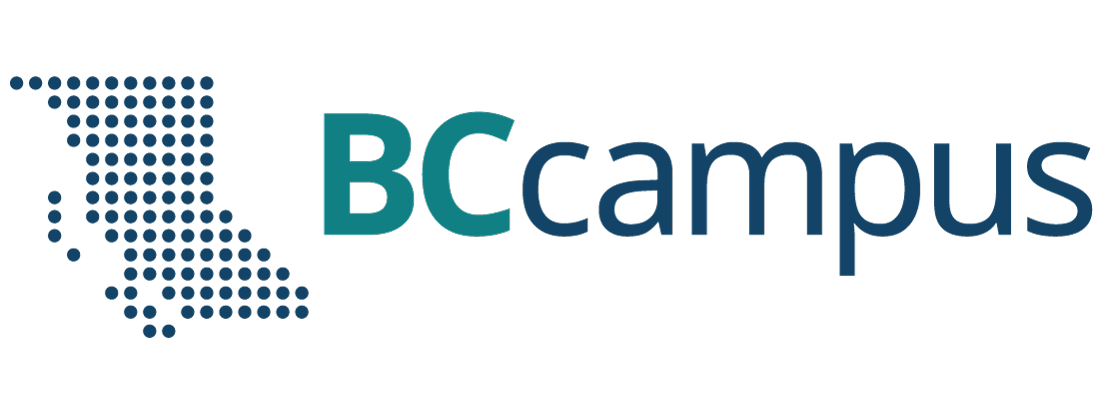Unit 3. Basic file management and word processing
Unit 3: Self-test
Click play on the following audio player to listen along as you read this section.
Find answers to this self-test at the back of the book: Answers for Self-Tests
True or false
- Filename: a unique name given to a file to identify it.
- A folder cannot contain additional folders.
- Basic file management refers to a way to name, save, backup, organize files/folders and keep tracking of files on a computer.
- Point and click: press and hold the left mouse button to grab an object and place it to a different location.
Fill in the blank
- When you save data or install programs on your computer, the information is written to the [blank] disk.
- A [blank] is a telephone connection over the Internet. It allows users to make calls over the Internet.
- A computer device that stores and retrieves information, data, files, programs, etc. from a disk. The drive is often referred to by the [blank].
- A [blank] is a virtual storage space used to store and organize computer files.
- A [blank] is a device that is usually connected to a computer in order to transfer the text and graphic information to paper.
- Word processing is the use of a program running on a computer that allows users to create, [blank], format, and store documents.
Multiple choice
- The [blank] is a group of buttons and icons at the top of the window. It allows users to access the commands that they need to complete a task.
- stick
- tab
- ribbon
- RAM
- A filename can contain:
- letters
- symbols
- numbers
- all of the above
- A folder has a name and is represented by [blank].
- a stick
- an icon
- number
- a tab
- [Blank] is the use of a program running on a computer that allows users to create, edit, format and store documents.
- spreadsheet
- file management
- word processing
- all of the above