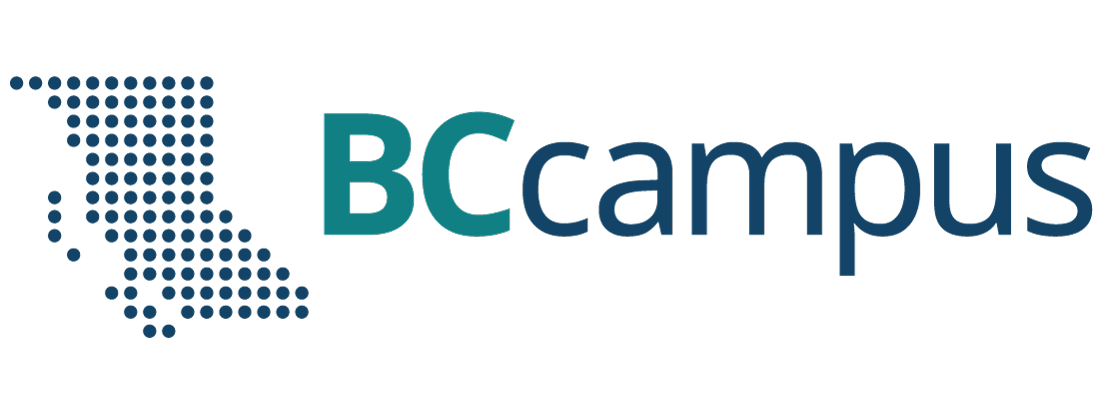Unit 2. Keyboarding
Unit 2: Self-test
Click play on the following audio player to listen along as you read this section.
Find answers to this self-test at the back of the book: Answers for Self-Tests
True or false
- Hands should be flat, but palms of hands not resting on the keyboard.
- Feet should be flat on the ground and cross.
- Keep eyes on the hands rather than the keyboard.
- Always try to return your fingers to the base position when you are not typing.
Fill in the blank
- [Blank] typing is a method of typing without looking at the keyboard.
- [Blank] body in front of keyboard and sit up straight.
- Base positions or [blank] row keys: the row of keys located on the middle row of the keyboard.
- The home row keys for the left hand are A, S, [blank], and F.
- The home row keys for the right hand are J, [blank], L, and the semicolon (;).
Multiple choice
- Benefits of touch typing:
- speed
- productivity
- accuracy
- all of the above
- Arms relaxed and bent to about [blank] degrees; elbows naturally close to body.
- 45°
- 60°
- 30°
- 90°
- The home row keys for the left hand are A, S, D, and [blank].
- L
- F
- K
- L
- Keyboards usually have small bumps on the [blank] keys.
- S and D
- A and F
- F and J
- all of the above
- Press all [blank] keys with the left ring finger.
- pink
- brown
- yellow
- purple
- Press all [blank] keys with the left index finger.
- pink
- brown
- light green
- purple
- Press all [blank] keys with the right ring finger.
- grey
- brown
- light green
- purple