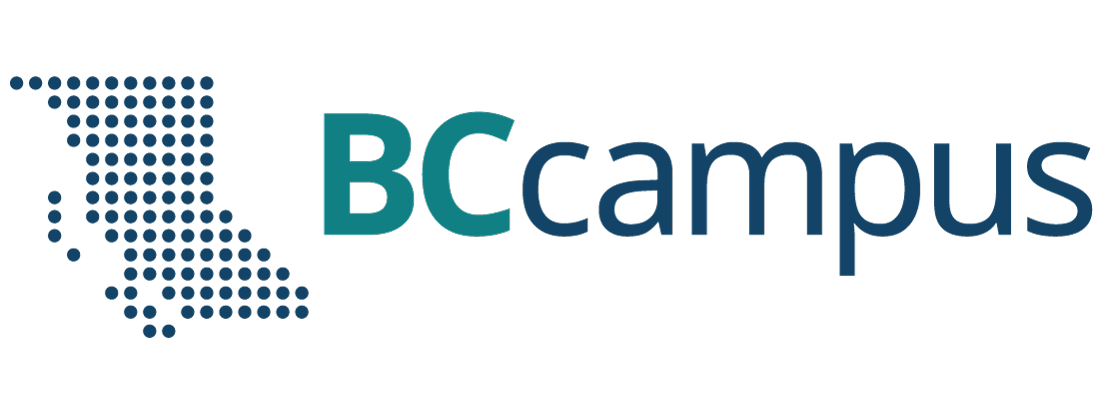Glossary
- application program (or application software)
-
a computer program that provides users with tools to accomplish a specific task.
- artificial intelligence (AI)
-
an area of computer science that deals with the simulation and creation of intelligent machines or intelligent behave in computers (they think, learn, work, and react like humans).
- basic file management
-
a way to name, save, backup, organize, and keep track of files and folders on a computer.
- Bcc (blind carbon copy)
-
Bcc is similar to that of Cc except that the email address is invisible to the people in the “To” or “Cc” fields. Use Bcc if you don't want the other people to see who else has received a copy of the email.
- bit
-
the smallest, most basic unit of measurement for computer data storage, represented as either a 0 or a 1. One byte is equal to 8 bits.
- blog
-
a personal website or webpage that is like an online diary/journal.
- bold
-
a typeface that makes a character thicker than the regular one. Boldfacing is often used for emphasis, headings, subheads, highlight keywords, etc.
- bookmark (or favourite)
-
a collection of links (a saved shortcut) to web pages that is stored in a web browser.
- bookmark bar
-
a row of all bookmarks that shows on the top of a browser window (under the address bar).
- browser
-
a software program that allows users to access and display websites or web pages (documents, images, video, music, etc.) on the Internet.
- bullet
-
a dot, a small circle, diamond, or other symbol that is found before the text in a list (a phrase, sentence or paragraph, etc.) to help organize information, make it easier to read, or differentiate between the different points.
- byte
-
a unit of measurement for data storage. One byte is equal to 8 bits.
- Cc (carbon copy or courtesy copy)
-
entering a person's email address in the “Cc” field means that person will receive a copy of the email (for their information).
- center-justification
-
text is aligned to neither the left side nor right.
- chat room
-
an online service that allows people to communicate by typing messages to each other in real time.
- computer monitor
-
a display screen used to display information (text, image, video, etc.) processed by a computer.
- computer system
-
a complete computer that includes a system unit along with all its software (such as Office 2016, Windows 10, etc.) and peripheral devices (such as a mouse, keyboard, monitor, printer, etc.) connected to it.
- computer virus
-
a specific type of malware that is designed to replicate (copy) and spread from one computer to another.
- cookie
-
A small text file stored in a user's computer by a website that the user has visited so that it can remember something about the user at a later time.
- copy
-
make a duplicate of the selected items (text, symbol, table, image, etc.) and place it in another location.
- CPU (central processing unit)
-
The brain or engine of a computer, where most of the processing and operations take place.
- cut
-
removes the selected item from its original position.
- database program
-
a program that is designed for creating, editing, updating, and maintaining databases and managing organized information stored in them.
- deleted items
-
an email folder that saves all emails that have been deleted.
- desktop computer
-
a personal computer that is designed to stay at one location and fits on or under a desk. It typically has a monitor, keyboard, mouse, and a tower (system unit).
- device driver
-
a software program that is designed to control a particular hardware device that is attached to a computer.
- disk drive
-
a computer device that stores and retrieves information, data, files, programs, etc., from a disk.
- double-click
-
quickly click the left mouse button twice on any folder, file, or program to open it.
- drafts
-
an email folder that automatically saves unfinished emails.
- drag and drop
-
press and hold the left mouse button to grab an object (such as an icon on the desktop) and place it to a different location.
- Editing a document
-
making revisions to a document, focusing on correcting errors, improving the accuracy of language, rearranging, making words and sentences clearer, more effective, etc.
-
an Internet service that allows users who have an email account (or address) to send and receive messages anywhere in the world.
- external hardware devices (peripherals)
-
any hardware device that is located outside the computer.
- file
-
a storage unit on a computer that stores information, data, etc. (such as a document, an image, etc.).
- filename
-
a unique name given to a file to identify it.
- files hierarchy
-
a file system that organizes folders and files in a top-to-bottom structure.
- firewall
-
a network security device designed to prevent unauthorized access to or from a network.
- folder (or directory)
-
a virtual storage space used to store and organize computer files.
- footer
-
a section of information that appears at the bottom margin of each page of a document.
- formatting
-
the appearance of a document. It is the shape, size, form, style, typeface, general arrangement etc. of a document.
- FTP (File Transfer Protocol)
-
a set of rules (a protocol) for transferring files between computers over the Internet.
- hacker
-
a person who can gain unauthorized access to (break into) a computer or a network to commit crimes.
- hard disk drive
-
the main data storage device in a computer.
- hardware
-
any physical device or equipment used in or with a computer system (anything you can see and touch).
- header
-
a section of information that appears at the top margin of each page of a document.
- help menu / button
-
the user can click help button in Word to initiate a search, display the help resources, and aid the user in his / her task.
- horizontal scroll bar
-
a horizontal bar on the bottom of a window or screen that allows the user to scroll the window viewing area to the left or right.
- horizontal scrolling
-
sliding content left or right on a computer screen using a horizontal scroll bar.
- HTTP
-
short for Hypertext Transfer Protocol. A set of rules (a protocol) for transferring and accessing data using the web.
- inbox
-
an email folder where incoming emails are received and stored.
- input device
-
a piece of hardware device which is used to enter information to a computer for processing.
- integrated circuit (IC)
-
a small electronic circuit printed on a chip (usually made of silicon) that contains many its own circuit elements (e.g. transistors, diodes, resistors, etc.).
- internal hardware devices (or internal hardware components)
-
any piece of hardware device that is located inside the computer.
- Internet
-
a globally connected massive computer network system.
- IP (Internet Protocol)
-
a set of rules (a protocol) for sending data from one computer to another on the Internet.
- ISP (Internet service provider)
-
a company that provides Internet service to customers.
- italics
-
a type style with characters that slope to the right. Italic is often used to emphasize a particular word, sentence, or particular part of a document.
- junk email
-
the Junk Email Filter feature moves suspected incoming emails (spams) to the Junk Email folder (a place used to store spam emails).
- justify (full justification)
-
align text along the both left and right sides.
- keyboard
-
an input device that allows a user to enter characters (letters, numbers, symbols, etc.) and commands into a computer.
- keyboarding skills
-
the ability to input information through a keyboard smoothly while typing.
- laptop computer
-
a portable personal computer that is small enough to rest on the user's lap and can be powered by a battery. It includes a flip down screen and a keyboard with a touchpad. Also known as a notebook.
- left-click
-
press the left mouse button on the left side of the mouse. Left-click is often referred to as “regular-click” and it is used for many common computer tasks, such as selecting objects, closing windows, opening hyperlinks, double-clicking, etc.
- left-justification (flush left)
-
align text along the left side (ragged on the right).
- line spacing
-
the space between lines of text in a paragraph / document.
- link
-
a word, phrase, image, etc., within a file or web page that a user can click on to jump to another document, section of the same document, or web page. Also known as a hyperlink.
- Mac
-
a type of personal computer made by Apple Inc. Short for Macintosh.
- machine language
-
a low-level programming language comprised of a collection of binary digits (ones and zeros) that the computer can read and understand.
- magnetic core
-
uses arrays of small rings of magnetized material called cores to store information.
- magnetic drum
-
a cylinder coated with magnetic material, on which data and programs can be stored.
- mainframe computer
-
a high-performance computer used for large information processing jobs.
- malware
-
a software that is designed to damage, disrupt, or infect computers.
- memory
-
a physical device that is used to store data, information, and programs in a computer.
- microprocessor
-
an electronic component held on an integrated circuit that contains a computer's central processing unit (CPU) and other associated circuits.
- Microsoft Office
-
a group of productivity software applications developed by Microsoft Corporation. Microsoft Office 2016 includes such programs as Microsoft Word, Microsoft Excel, Microsoft PowerPoint, etc.
- minicomputer
-
a mid-range computer that is intermediate in size, power, speed, storage capacity, etc., between a mainframe and a microcomputer.
- motherboard
-
the main circuit board of a computer; also known as the mainboard.
- mouse
-
a hand-held pointing device that can control the position of a cursor on a display screen.
- moving
-
move the original files or folder from one place to another (change the destination).
- online communication
-
the sharing of information or communication over a computer network.
- operating system (OS)
-
a software that controls and coordinates the computer hardware devices and runs other software and applications on a computer. It is the main part of system software and a computer will not function without it.
- output device
-
a piece of hardware device that receives information from a computer.
- page break
-
a page break marks the end of a page that indicates where the printer will start a new page.
- page layout
-
the arrangement of text, graphics, pictures, and other elements on a page. It describes how each page of a document will appear when it is printed.
- page numbers
-
Word supports automatically adding page numbers in a multi-page document.
- personal computer
-
a small computer designed for use by a single user at a time. Also known as a PC or a microcomputer.
- phishing
-
when an Internet scammer uses deceptive emails or websites to try to obtain valuable personal information from people.
- point and click
-
point an object on the screen and then press a button on the mouse to select objects / commands, open menus / hyperlinks (links), or close windows.
- pointing device
-
a device used to control the movement of the pointer (cursor) on the screen.
- presentation program
-
a program that is designed to present information in the form of a slideshow, using multimedia formats such as pictures, sounds, videos, and text.
- printer
-
an output device linked to a computer that transfers the information (text, images, etc.) to paper.
- RAM (random-access memory)
-
a type of data storage (memory element) used in computers that temporarily stores programs and data. RAM is a kind of volatile memory, meaning its contents are lost when the computer is turned off.
- reboot
-
to shut down and restart a computer, allowing its operating system and programs to be reloaded.
- ribbon
-
a group of buttons and icons (tabs) at the top of the window that allows users to access the commands that they need to complete a task.
- right-click
-
press the right mouse button on the right side of the mouse to display a popup menu showing commands for a selected item.
- right-justification (flush right)
-
align text along the right side (ragged on the left).
- ROM (read-only memory)
-
a type of data storage used in computers that permanently stores data and programs. ROM is a kind of non-volatile memory, meaning its contents are retained even when the computer is turned off.
- router
-
a device that transfers data between computer networks to provide access to the Internet.
- ScreenTip (ToolTip)
-
a small text box (a hint) appears when the mouse point rest on a command, icon, button, etc. It displays the name of the item and sometimes a brief description of its function and the shortcut key for the command.
- scrolling
-
sliding content (text, images, etc.) vertically or horizontally on a computer screen and allowing the user to view different parts of information in a window.
- search engine
-
a web-based tool that is designed to search the content of web pages and find particular information on the Internet.
- section break
-
a section break splits a page into sections that can have a different format or layout within the same page in the document.
- sent
-
an email folder that saves copies of emails that you have sent.
- server
-
a central computer that provides information to other computers.
- smartphone
-
a mobile phone that performs many of the functions of a personal computer.
- social networking
-
the use of websites and other Internet services to communicate with other people.
- software
-
a set of instructions or programs that tells a computer what to do or how to perform a specific task (computer software runs on hardware).
- spreadsheet
-
a program that organizes data into rows and columns, also known as tabular form. This data can then be arranged, sorted, calculated (using formulas and functions), analyzed, or illustrated using graphical representations.
- spyware
-
a software that secretly monitors (spies) a user’s online behaviour and gets sensitive information about a person or organization without the user’s knowledge.
- supercomputer
-
a powerful computer that can process large amounts of data and do a great amount of computation very quickly.
- system software
-
it is designed to run a computer's hardware and application software, and make the computer system available for use. It serves as the interface between hardware, application software, and the user.
- system unit
-
the main part of a desktop computer (the case) that contains all of the main electronic components.
- tab selector (tab indicator)
-
a small button located in the left corner of the horizontal ruler that supplies the user with a variety of tab marker (tab stop) options (left, right, center, etc.).
- tab stop
-
a location where the cursor (insertion point) would stop when the Tab key is pressed.
- table
-
information arranged in a condensed form of columns and rows. It is a more effective way to present information.
- tablet
-
a wireless touchscreen PC that is slightly smaller and weighs less than the average laptop.
- text justification / alignment
-
refers to how the left and right edges of a paragraph align on a page.
- touch typing
-
a method of typing (with all the available fingers) without looking at the keyboard.
- trackpad
-
a small, flat surface on a laptop or other computer that does the same things as a mouse.
- transistor
-
an electronic component that can be used as an amplifier or as a switch. It is used to control the flow of electricity in radios, televisions, computers, etc.
- Trojan horse
-
(or Trojan) a type of malware that looks harmless but can cause harm to a computer system.
- underline
-
add a line underneath the text, in order to show its importance and draw attention to the text.
- URL
-
Short for Uniform Resource Locator. A web address of a specific web page or file on the Internet.
- USB drive
-
a small, portable storage device used to store or transfer data for computers; often used for the storage, data backup, and transfer of computer files.
- utility software
-
a type of system software that helps set up, analyze, configure, strengthen, maintain a computer and performs a very specific task (e.g. antivirus software, backup software, memory tester, screen saver, etc.).
- vacuum tube
-
an electronic device that controls the flow of electrons in a vacuum. It used as a switch, amplifier, or display screen in many older model radios, televisions, computers, etc.
- vertical scroll bar
-
a vertical bar on the right side of a window or screen that allows the user to scroll the window viewing area up or down.
- vertical scrolling
-
sliding content up or down on a computer screen using a vertical scroll bar.
- video conferencing
-
a live video-based meeting between two or more users in different locations conducted by transmitting audio and video data in real time.
- VoIP
-
a telephone connection over the Internet.
- word processing
-
the use of a program (software application) running on a computer to create, edit, format, and store documents.
- word processor
-
a program that allows users to create, save, edit, format, print, and retrieve documents.
- World Wide Web
-
a system of Internet servers that is made from millions of interlinked websites and web pages. Abbreviated as WWW or the web.
- worm
-
a type of virus designed to quickly self-replicate and spread copies of itself from one computer to another.