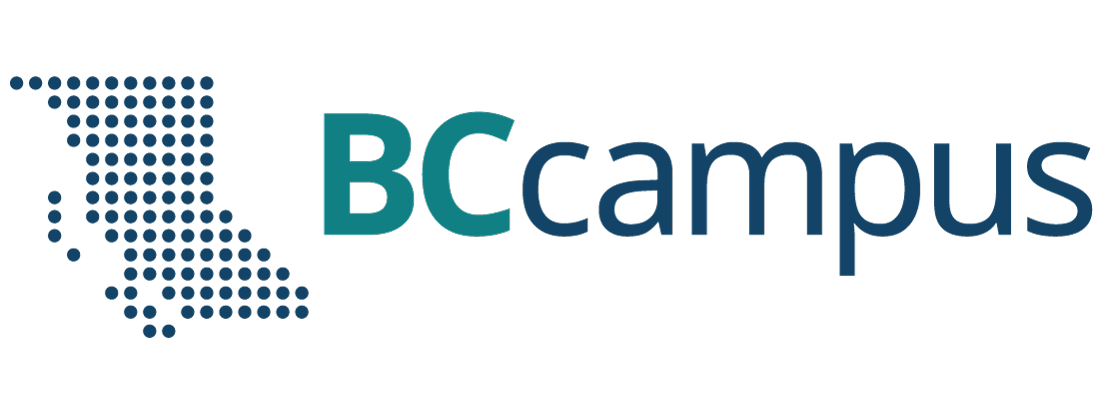Unit 5. Electronic communication
Topic A: Security issues on the Internet
Click play on the following audio player to listen along as you read this section.
Security Issues
Although Internet led to many benefits, it also poses a greater potential for security threats. Below are a number of common Internet security issues.
Hacker
Hacker – refers to a person who can gain unauthorized access to (break into) a computer or a network to commit crimes.
Some things a skilled hacker can do to your computer:
- Hijack your usernames and passwords;
- Gain access to the personal information (credit card numbers, bank account, Social Insurance Number, etc.);
- Steal, change, exploit, sell, or destroy data;
- Damage or bring down the system;
- Hold the system hostage to collect ransom;
Malware
Malware (short for malicious software) – a software that is designed to damage, disrupt, or infect computers.
- Malware is a single term that refers to all the different types of threats to your computer safety such as virus, Trojan horse, worm, spyware, etc.
- Malware can gain unauthorized access to a computer and continuously run in the background without the owner’s knowledge.
Computer virus
Computer virus – a specific type of malware that is designed to replicate (copy) and spread from one computer to another.
- A virus can make a copy of itself over and over again.
- A virus can spread from one computer to another through email attachments, removable storage devices, networks (Internet messaging services, download infected files …), etc.
- A virus can damage your computer by corrupting system files, sending spam, stealing data and personal information from your computer, destroying data, deleting everything on your hard drive, etc.
Trojan horse
Trojan horse (or Trojan) – a type of malware that looks harmless but can cause harm to a computer system.
- A Trojan misleads users of its true intent.
- A Trojan may claim to get rid of your computer viruses but instead introduce viruses onto your computer.
- A Trojan can take the form of innocent-looking email attachments, downloads, etc.
Worm
Worm – it is similar to a virus (a sub-class of a virus). It is designed to quickly self-replicate and spread copies of itself from one computer to another.
- The key difference between a worm and a virus is that a worm does not require any human action to replicate while a virus does. A virus only spreads when a user opens an affected file whereas a worm spreads without the use of a host file.
Phishing
Phishing – a scammer uses deceptive emails or websites and tries to obtain valuable personal information (i.e., username, password, account number, etc.).
- Phishing is a common online scam used by cyber criminals.
- A scammer may use a deceptive email or website appearing to represent a legitimate firm.
Spyware
Spyware – a software that secretly monitors (spies) user’s online behaviour and gets sensitive information about a person or organization without the user’s knowledge.
- A spyware can record a user’s Web browsing habits, email messages, keystrokes on online advertisements, personal information, etc., and forward it to a third party.
- Advertisers can use spyware to target specific advertisements to your tastes.
- Criminal organizations can use spyware to collect financial information (banking accounts, credit card information, password, etc.).
Prevent Cyber Threats
Tips on how to prevent malware from infecting your computer
- Backup files and store in different locations.
- Don’t open any suspicious/unknown emails or the websites.
- The second part (the part after the @) of an email should represent the company that owns the email (domain).
Example: registrarsoffice@cnc.bc.ca
(cnc.bc.ca is the domain for the College of New Caledonia)
- Don’t download an unknown or suspicious attachment (document, picture, music, game, video, etc.).
- Do not call fake tech support numbers (tech support scams).
- If you get pop-up window from fake companies offering to help you with a malware infection, don’t call the number.
- Use a secure and strong password (unique, hard to guess, etc.).
- Install anti-malware/virus software (keep it up to date).
- Scan with antivirus software on a regular basis.
Some free antivirus software
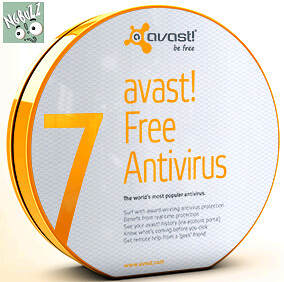 Comodo Antivirus
Comodo Antivirus- AVAST Free Antivirus
- AVG Antivirus Free
- Avira Antivirus
- Bitdefender Antivirus
- Sophos Home Free
- Kaspersky Free
a person who can gain unauthorized access to (break into) a computer or a network to commit crimes.
a software that is designed to damage, disrupt, or infect computers.
a specific type of malware that is designed to replicate (copy) and spread from one computer to another.
(or Trojan) a type of malware that looks harmless but can cause harm to a computer system.
a type of virus designed to quickly self-replicate and spread copies of itself from one computer to another.
when an Internet scammer uses deceptive emails or websites to try to obtain valuable personal information from people.
a software that secretly monitors (spies) a user’s online behaviour and gets sensitive information about a person or organization without the user’s knowledge.