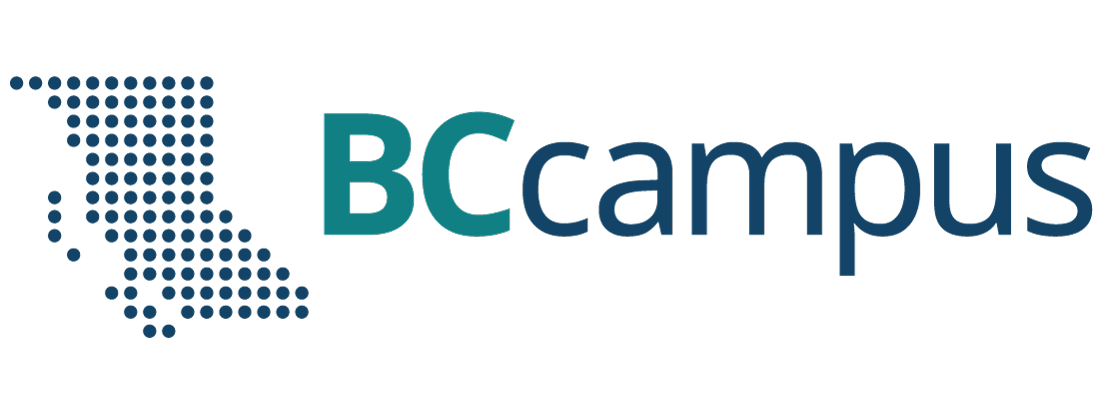Unit 10. More on word processing
Unit 10: Self-test
Click play on the following audio player to listen along as you read this section.
Find answers to this self-test at the back of the book: Answers for Self-Tests
True or false
- The footer is a section of information that appears at the bottom margin of each page of a document.
- Word does not support automatic numbering of pages in a multi-page document.
- Right Tab – text is aligned to the right of the tab stop.
- Decimal Tab – numbers are aligned by their vertical bar.
- Click on the Insert tab and then Show/Hide symbol (¶) will show hidden page beaks.
Fill in the blank
- A [blank] is a section of information that appears at the top margin of each page of a document.
- The [blank] is a dot, an asterisk, a small circle, or other symbols that is found before the text to help organize information, make it easier to read, or differentiate between the different points.
- Bar Tab – inserts a [blank] line into a line of text.
- A [blank] break splits a page into sections that can have a different format or layout within the same page in the document.
Multiple choice
- [Blank]-click refers to quickly click the left mouse button twice on any folder, file, or program to open it.
- right
- double
- left
- all of the above
- Tab stop – a location where the cursor would stop when the [blank] key is pressed.
- shift
- return
- tab
- all of the above
- Center Tab – text is centered in the [blank] of the tab stop.
- left
- right
- bar
- middle
- A [blank] break marks the end of a page that indicates where the printer will start a new page.
- section
- page
- text
- all of the above
- Right Tab – text is aligned to the [blank] of the tab stop.
- left
- middle
- bar
- right
- Decimal Tab – numbers are aligned by their [blank].
- decimal points
- tab stop
- bar
- all of the above