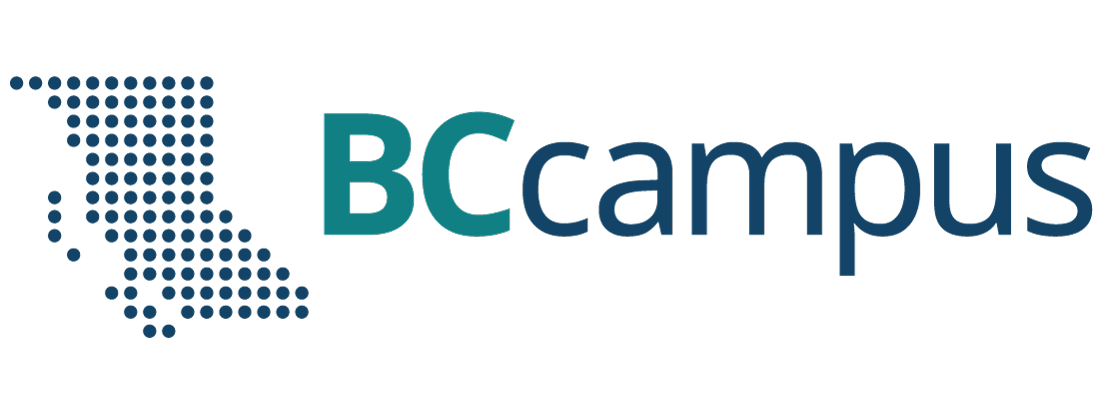Unit 11. More on electronic communication
Unit 11: Self-test
Click play on the following audio player to listen along as you read this section.
Find answers to this self-test at the back of the book: Answers for Self-Tests
True or false
- A bookmark is a software program that allows users to access and display websites or webpages on the internet.
- A web browser is a collection of links to web pages that is stored in a bookmark.
- An email may contain attachments (files, photos, videos, etc.).
- Bcc is similar to that of Ccexcept that the email address is invisible to the people in the “To” or “Cc” fields.
- An unfinished email will be automatically saved to your ‘Income’ folder.
- Although the Internet led to many benefits, it also poses a greater potential for security threats.
- Malware is a single term that refers to all the different types of threats to your computer safety such as virus, Trojan horse, worm, spyware, etc.
Fill in the blank
- Saving [Blank] allows users to quickly navigate back to the websites they visit the most.
- A bookmark [Blank] contains all bookmarks that shows on the top of the Window.
- Click on the [Blank] icon to the right of the address bar can add the bookmark to Firefox.
- Email – an Internet service that allows users who have an [Blank] account to send and receive messages anywhere in the world.
- Enter a person’s email address to the [Blank] field means that person will receive a copy of the email.
- The email you’ve [Blank] will be saved in the Sent Mail (or Sent Item) folder.
- An internet [Blank] is a web-based tool that is designed to search the content of web pages and to find particular information on the Internet.
- A [Blank] refers to a person who can gain unauthorized access to a computer or a network to commit crimes.
- [Blank] is a software that is designed to damage, disrupt, or infect computers.
- A computer [Blank] is a specific type of malware that is designed to replicate and spread from one computer to another.
- Advertisers can use [Blank] to target specific advertisements to your tastes.
Multiple choice
- Click the [Blank] Bookmarks Toolbar in the Bookmarking Tools menu to turn the bookmarks bar on and off.
- On / Off
- Open / Close
- View / Hide
- All of the above
- An email address consists of:
- @ sign
- username
- domain
- all of the above
- Incoming emails arrive in the [Blank] folder.
- Sent Mail
- Inbox
- Drafts
- Junk Email
- [Blank] is a type of malware that looks harmless but can damage, disrupt, steal data on your computer.
- phishing
- spyware
- a Trojan horse
- a worm