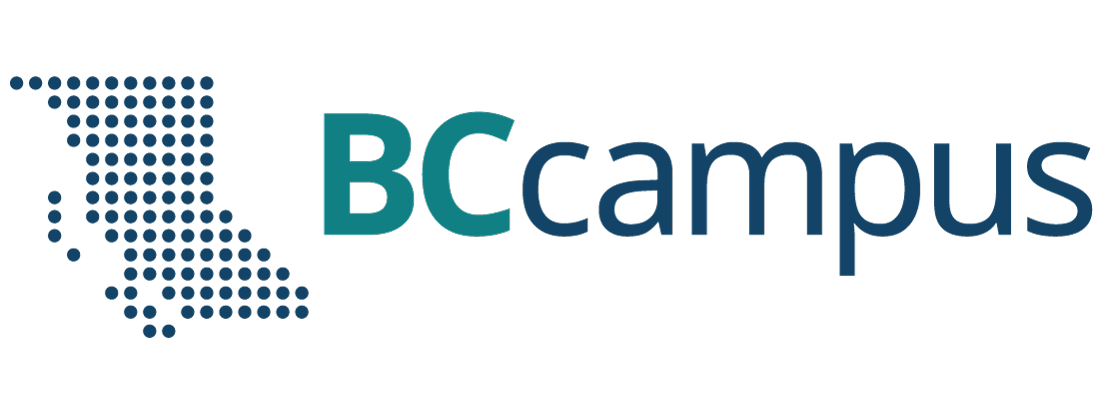Unit 6. Basic computer terminologies
Unit 6: Self-test
Click play on the following audio player to listen along as you read this section.
Find answers to this self-test at the back of the book: Answers for Self-Tests
True or false
- An application program is a computer program that provides the user with tools to accomplish a specific task.
- A database is a program that organizes data into rows and columns. This data can then be used to arrange, sort, calculate, analyze, or show graphical representations of data.
- Common uses for spreadsheet programs include creating slideshow presentations, creating lectures and tutorials, making photo slideshows, and making interesting animations.
- To launch an application program, click the Start icon, then click the name of the program that you wish to start.
- Microcomputers are used for complex tasks, such as weather forecasting, climate research, scientific simulation, oil and gas exploration, quantum mechanics, and cryptanalysis.
- A firewall is a network security device designed to prevent unauthorized access to or from a network.
- HTTP is a word, phrase, image, etc. within a file on the computer that a user can click on to jump to another document or section of that document.
Fill in the blank
- [Blank] is a program that allows users to create, save, edit, format, print, and retrieve documents.
- Common uses for a [blank] program include creating budgets, calculating grades, balancing bank accounts, calculating loan payments, calculating tax, preparing payrolls, and financial analysis.
- A [blank] program is a program that is designed to present information in the form of a slideshow.
- [Blank] computers are primarily used by institutions, researchers, academics, healthcare administrators, libraries, large companies and businesses, banking institutions, stock brokerage firms, and insurance agencies.
- The Internet is a globally connected massive computer [blank] system.
- The World Wide Web is a system of Internet servers that is made from millions of interlinked websites and [blank].
- A [blank] is a small text file in the user’s computer stored by a website that the user has visited so that it can remember something about the user at a later time.
- A [blank] is a powerful program that controls and coordinates a computer’s hardware devices and runs other software and applications on a computer.
Multiple choice
- A(n) [blank] is an example of application program.
- accounting
- translation
- Internet browser
- all of the above
- Microsoft Office 2016 includes
- Microsoft Excel
- Microsoft Word
- Microsoft PowerPoint
- all of the above
- To close a program:
- click “View”
- click “Tools”
- click the close icon (x)
- all of the above
- To force close a frozen program, click [blank] at the same time.
- Alt + F2
- Alt + F4
- Alt + F3
- Alt + F1
- A [blank] computer is a high-performance computer used for large information processing jobs.
- mainframe
- personal computer
- laptop
- desktop
- A [blank] is a device that transfers data between computer networks to provide access to the Internet.
- FTP
- URL
- router
- ISP
- A [blank] is often referred to as the brain or engine of a computer, where most of the processing and operations take place.
- mainframe
- CPU
- RAM
- byte
- A byte is a unit of measurement for data storage. 1 GB is equal to 1024 [blank].
- kB
- TB
- PB
- MB