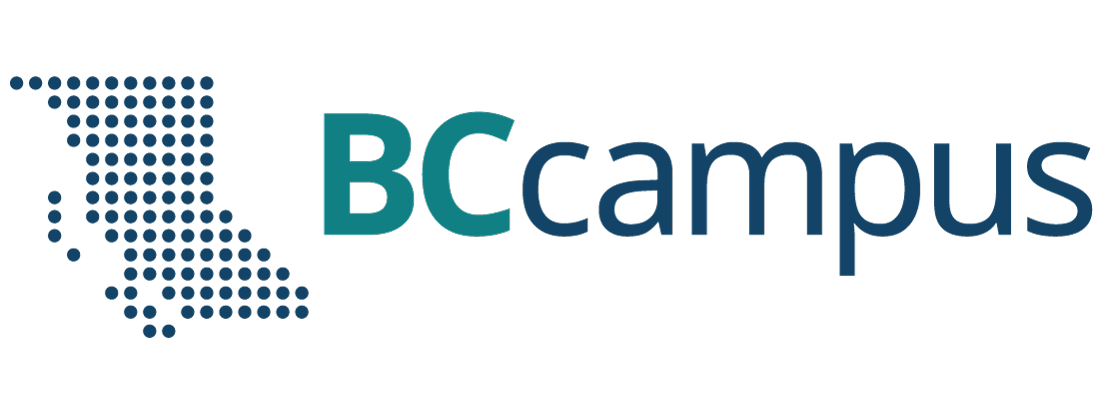Unit 9. Basic word processing skills
Unit 9: Self-test
Click play on the following audio player to listen along as you read this section.
Find answers to this self-test at the back of the book: Answers for Self-Tests
True or false
- Formatting a document – making revisions to a document, focusing on correcting errors, improving the accuracy of language, rearranging, making words and sentences clearer, more effective, etc.
- To select a paragraph: double-click the paragraph.
- To delete text to the left of the insertion point: press the backspace key on the keyboard.
- Text Justification / alignment refers to how the left and right edges of a paragraph align on a page.
- Left-justification: align text along the left side (ragged on the left).
- Bold – a typeface that makes an image thicker than the regular one.
- Line spacing – the space between lines of text in a paragraph / document. Line spacing can make a document looks cleaner and easy to read.
Fill in the blank
- [Blank] refers the use of a program running on a computer that allows users to create, edit, format, and store documents.
- To select any amount of text: click and drag the [blank] over the text to highlight it.
- Cut removes the selected data from its [blank] position.
- A [blank] is a device that is usually connected to a computer in order to transfer the text and graphic information to paper.
- Formatting refers to the [blank] of a document. It is the shape, size, form, style, typeface, general arrangement, etc. of a document.
- [Blank]-justification: text is aligned to neither the left side nor right.
- Italics – a type style with characters that slope to the [blank]. Italic is often used to emphasize a particular word, sentence, or particular part of a document.
- Underline – add a line [blank] the text, in order to show its importance and draw attention to the text.
- The user can click [blank] menu / button in Word to initiate a search, display the help resources, and aid the user in his / her task.
Multiple choice
- [Blank]-click refers to quickly click the left mouse button twice on any folder, file, or program to open it.
- right
- double
- left
- all of the above
- To select a [blank]: double-click the word.
- document
- word
- paragraph
- all of the above
- [Blank] refers to the arrangement of text, graphics, pictures, and other elements on a page. It describes how each page of a document will appear when it is printed.
- formatting
- editing
- page layout
- all of the above
- Basic page layout properties:
- the number of columns
- how headers and footers appear
- document margins
- all of the above
- Justify (full justification): align text along the [blank].
- both left and right sides
- centre
- right side
- all of the above
- [Blank] is a small text box appearing when the mouse point rest on a command, icon, button, etc. It displays the name of the item and sometimes a brief description of its function and the shortcut key for the command.
- formatting
- page layout
- ScreenTip
- all of the above