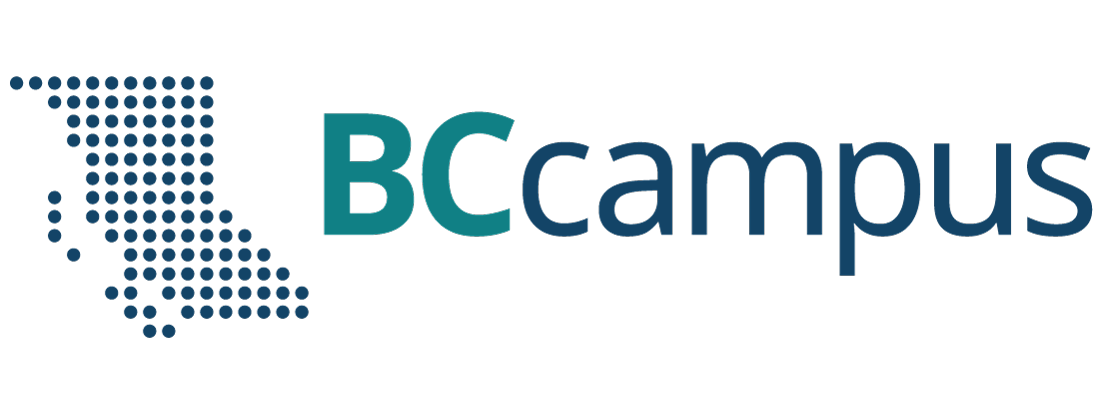LaTeX Questions Answered
43 What is the difference between MathJax and QuickLaTeX?
If you look at the Plugins tab in the dashboard of your book, you’ll see a plugin called WP QuickLaTeX, which allows you to render LaTeX as SVG images. QuickLaTeX used to be the plugin that rendered LaTeX equations in BCcampus books, but as of early 2020, we have switched over to relying on MathJax.
MathJax is a JavaScript display engine that turns math markup written in LaTeX, MathML, or AsciiMath into high-resolution, accessible equations. The plugin PB-MathJax is automatically turned on in books hosted in the British Columbia/Yukon Open Authoring Platform. You won’t see it on the list of plugins because it is the default behaviour for books on this platform, and it can only be overridden if you turn on WP QuickLaTeX.
While both of these plugins can be used to render LaTeX equations, there are key differences between them, a few of which are noted in the table below.
| Feature | MathJax | QuickLaTeX |
|---|---|---|
| Notation | Notation methods include [latex]…[/latex] and $$…$$ |
Notation methods include [latex]…[/latex], $$…$$, $…$, \(…\) and \[…\] |
| Accessibility | Has advanced accessibility features, such as the ability to collapse math, explore it in detail, and zoom in to a custom level. In the webbook, can easily view an expression’s original LaTeX markup | Renders LaTeX as images with the original commands as alt text, which is not easily readable by humans (especially those unfamiliar with LaTeX) |
We recommend using MathJax, as it has far superior accessibility features to QuickLaTeX. For this reason, most of our LaTeX support will apply primarily to MathJax, not QuickLaTeX.