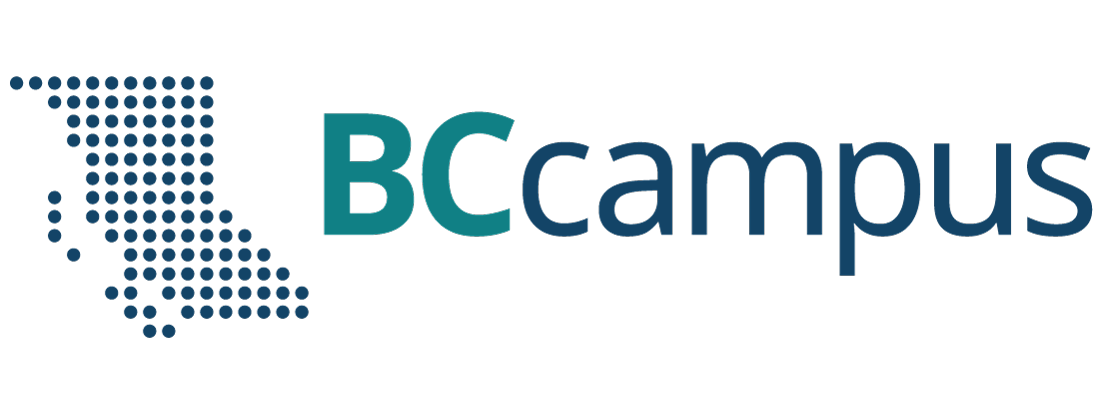LaTeX Questions Answered
42 How do I view an expression as it appears in LaTeX markup?
A good way to learn how to write LaTeX is to examine original markup. MathJax makes it very easy to view equations as they were originally written.
To see how an equation appears as LaTeX markup, right-click it and select Show Math As > TeX Commands from the menu. This will trigger a small pop-up window that contains the equation written in LaTeX.
Another option is to right-click the equation and select Math Settings > Math Renderer > Plain Source. This will make the original markup appear in the book in place of a human-readable mathematical expression. To go back to the default setting that renders LaTeX in a human-readable way, select Math Settings > Math Renderer > CommonHTML.
Try this out on the following expression:
[latex]a^2+b^2=c^2[/latex]