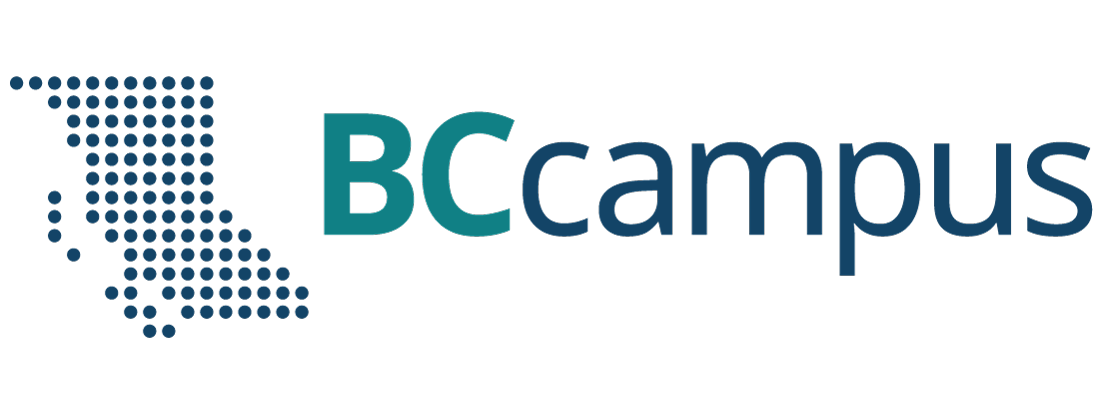Accessibility Statement
BCcampus Open Education believes that education must be available to everyone; this means supporting the creation of free, open, and accessible educational resources. We are actively committed to increasing the accessibility and usability of the textbooks we produce.
Accessibility of This Textbook
The web version of this resource has been designed to meet Web Content Accessibility Guidelines 2.0, level AA. In addition, it follows all guidelines in Appendix A: Checklist for Accessibility of the Accessibility Toolkit – 2nd Edition. It includes:
- Easy navigation. This text has a linked table of contents and uses headings in each chapter to make navigation easy.
- Accessible videos. All videos in this text have captions.
- Accessible images. All images in this text that convey information have alternative text. Images that are decorative or described in the surrounding text have empty alternative text.
- Accessible links. All links use descriptive link text.
Other file formats available
This resource is updated often, so we do not provide additional file formats by default. However, if you would like to access the resource as PDF or EPUB, would can send a request to BCcampus Support.
Known accessibility issues and areas for improvement
There are currently no known issues.
Accessibility standards
The web version of this resource has been designed to meet Web Content Accessibility Guidelines 2.0, level AA. In addition, it follows all guidelines in Appendix A: Checklist for Accessibility of the Accessibility Toolkit – 2nd Edition.
Let us know if you are having problems accessing this guide
We are always looking for ways to make our resources more accessible. If you have problems accessing this resource, please contact us to let us know, so we can fix the issue.
Please include the following information:
- The location of the problem by providing a web address or page description
- A description of the problem
- The computer, software, browser, and any assistive technology you are using that can help us diagnose and solve your issue
- e.g., Windows 10, Google Chrome (Version 65.0.3325.181), NVDA screen reader
You can contact us one of the following ways:
- Web form: BCcampus OpenEd Help
- Web form: Report an Error
This statement was last updated on April 29, 2022.