Chapter 8 Technology Skills
Introduction
Technology skills are essential skills, whether for going to school, being in the workforce, volunteering for an organization, or just communicating with your loved ones and friends. The use of computers has become the standard for finding information, sharing information, registering for things, ordering things, making appointments, and shopping.
Technology is definitely useful for taking courses. Whether your post-secondary courses are face-to-face or online, you will require computer skills for many tasks, including applying for school, registering in courses, accessing grades, submitting assignments, researching information, and creating word documents for assignments, researching papers, and taking notes. For taking online courses, students will need familiarity with the online learning platform where they will access the course, write tests, watch lectures, and upload assignments. Many textbooks (like this one) are offered and accessed online (like this one.) Computers are a great tool for giving students access and keeping students organized.
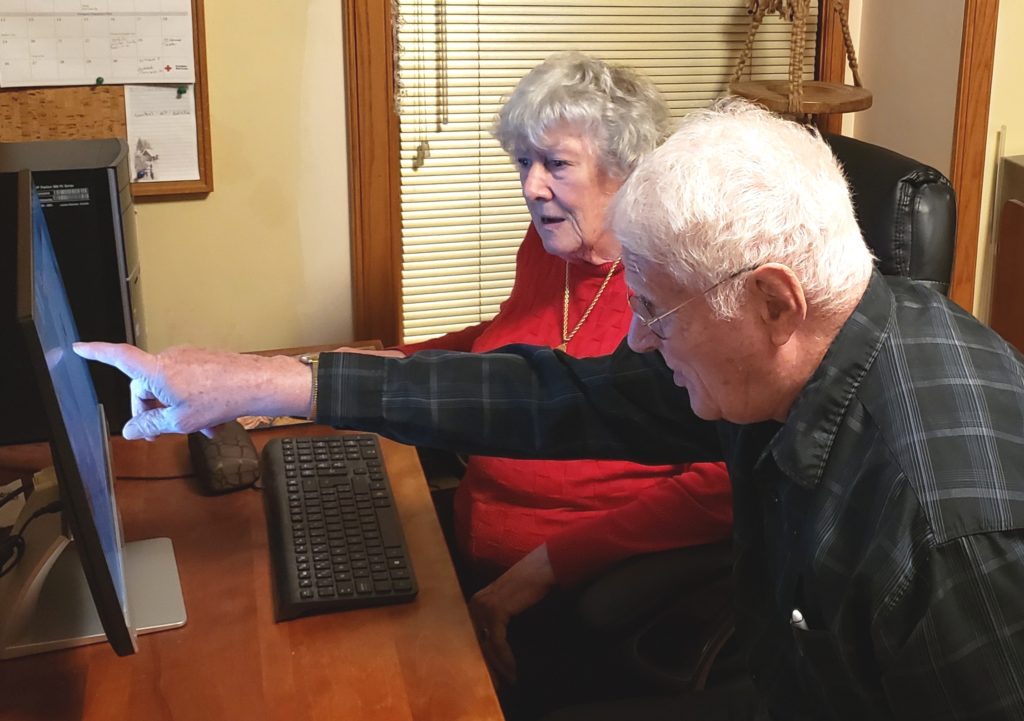
Students range in age from young adults to seniors, most of whom are quite comfortable with many of the learning outcomes from this module. However, you may see a few that you haven’t learned or used before. Try to identify and get familiar with any of these. Some seniors and others have very little experience with computers. This is the time to dip your toe in and start using some of the features that will really help you as a student. There are often short introductory computer courses in community colleges that can get you started. It is a good idea to take one prior to starting your educational post-secondary program if you can. The following learning outcomes are covered in this module; you should get comfortable with them for taking courses.
Learning Objectives
In this chapter on “Technology Skills,” students will:
- Perform tasks in word processing.
- Use online tools: spelling and grammar checks, thesaurus, synonym finders, dictionaries, and word-web apps.
- Research information on the internet.
- Utilize library services online.
- Bookmark useful references.
- Use electronic communication (e.g. email, social networks, college email, student portals).
- Create and use folders for organizing course work.
- Utilize different storage options (e.g. student drives, USB memory sticks, external drives, and cloud services).
Media Attributions
- Seniors on computers © Michael Broekhoven is licensed under a CC BY (Attribution) license

