Chapter 9 Research
9.3 Referencing Sources
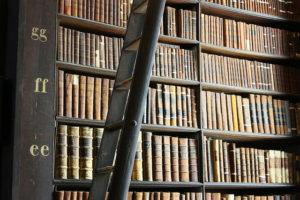
Once you have researched good sources of information and summarized or paraphrased or directly quoted a source, you will have to correctly reference your sources (also called citing your sources). There are some standard ways of using sources that let your readers know this material is from other texts rather than original ideas from your own brain. Following these specific guidelines also allows your readers to locate those sources if they are interested in the topic and would like to know more about what they say.
Giving credit to the sources you used while creating a text is important (and useful) for several reasons.
- It adds to your own credibility as an author by showing you have done appropriate research on your topic and approached your work ethically.
- It gives credit to the original author and their work for the ideas you found to be useful, and in giving them credit it helps you avoid unintentionally plagiarizing their work.
- It gives your readers additional resources (already curated by you in your research process) that they can go to if they want to read about your topic further.
What Does It Mean to Credit or Cite Your Sources?
For college-level work, this generally means two things: in-text or parenthetical citation (throughout the body of your work) and a “Works Cited” or “References” page (at the end of your work). What these two things look like will be a little different for different types of classes.
Forms of Citation
You should generally check with your instructors about their preferred form of citation when you write papers for courses. No one standard is used in all academic papers. You can learn about the three major forms or styles used in most university writing handbooks and on many Web sites such as Purdue OWL:
- The Modern Language Association (MLA) system of citation is widely used but is most commonly adopted in humanities courses, particularly literature courses.
- The American Psychological Association (APA) system of citation is most common in the social sciences such as psychology classes.
- The Chicago Manual of Style is widely used but perhaps most commonly used in history courses.
MLA and APA are the two most commonly used styles for referencing sources. The specific details required and the order in which they appear changes a little between different formats, but practising one of them will give you a general idea of what most of them are looking for. All of the information shown here is specific to MLA, which is the format you will use for your writing classes (and some other humanities classes). Note that the format for each style is very particular and should be followed exactly. Instructors can be very fussy about making sure the referencing formats are followed to a “t”.
Citing: Identifying In-Text Sources
Once you have brought source material into your writing (via quotation, summary, or paraphrase), your next task is to cite or identify it. This is essential because giving credit to the creator of the source material helps you avoid plagiarism. Identifying your sources also helps your reader understand which written content is from a source and which represents your ideas.
When you cite or identify source materials, you make it absolutely clear that the material was taken from a source. Note that if you don’t do that, your reader is left to assume the words are yours—and since that isn’t true, you will have committed plagiarism.
In-Text Citation
Every time you use an idea or language from a source in your text (so every time you summarize, paraphrase, or directly quote material from a source), you will want to add an in-text citation. In-text citations are exactly like it sounds – in the text. In other words, they are references which are placed right in the body of the paper (not at the bottom of the page or at the back of the paper). Sometimes you can accomplish giving credit to the author in an in-text citation simply by mentioning the author or title of a source in the body of your writing, but other times you’ll handle in-text citation differently, with a parenthetical citation. Parenthetical means that the citation appears in parentheses (brackets) in the text of your essay.
A starting point for parenthetical citations is that they include the author’s last name and the page number where the borrowed information came from. For example, let’s say I’m using material from an article written by Lisa Smith. It’s in a physical magazine and spans pages 38-42. If, on page 41, she says something like, “While most studies have shown that Expo dry erase markers have superior lasting power, erasability, and colour saturation to than other brands on the market, their higher cost is a concern for some consumers,” I might incorporate that into a paper like this:
By most measurable standards, Expo markers are clearly the favoured option (Smith 41).
However, you don’t always need both components (last name and page number) in the parenthetical citation. If I introduced the source material in the sentence above a little differently, introducing the author before delivering the material, I wouldn’t need to repeat the author’s name in that same sentence in the parenthetical citation. In that case, my sentence would look something like this: According to Lisa Smith, Expo markers are clearly the favoured option by most measurable standards (41).
In this section, we’ll discuss three ways to cite or identify written source materials in your own writing.
1. Introduce the Author and/or the Title of the Source
By introducing the author or the material, you make it clear to the reader that what you’re talking about is from a source. Here’s an example of a quotation that is identified by introducing the author and the title of source:
In the article, “Grooming Poodles for Fun and Profit,” Jonas Fogbottom explains, “Poodle grooming is a labour of love. It takes years of practice to be good at it, but once learned, it’s a fun and worthwhile career.”
Here’s an example of a paraphrase that is identified in the same way:
In the article, “Grooming Poodles for Fun and Profit,” Jonas Fogbottom says that although it takes a long time to become a skilled poodle groomer, it’s well worth the effort and leads to a good career.
Note that, in the example above, (1) if there are no page numbers to cite and (2) if the name of the author is signaled in the phrase that introduces the bit of source material, then there is no need for the parenthetical citation. This is an example of a situation where mentioning the author by name is the only in-text citation you’ll need. And sometimes, if the name of the author is unknown, then you might just mention the title of the article instead. It will be up to you, as a writer, to choose which method works best for your given situation.
The first time that you mention a source in your writing, you should always introduce the speaker and, if possible, the title of the source as well. Note that the speaker is the person responsible for stating the information that you’re citing and that this is not always the author of the text. For example, an author of an article might quote someone else, and you might quote or paraphrase that person.
Use the speaker’s full name (e.g., “According to Jonas Fogbottom . . .”) the first time you introduce them; if you mention them again in the paper, use their last name only (e.g., “Fogbottom goes on to discuss . . .”).
2. Use Linking or Attributive Language
Using linking language (sometimes called attributive language or signal phrases) simply means using words that show the reader you are still talking about a source that you just mentioned.
For example, you might use linking language that looks something like this:
- The author also explains . . .
- Fogbottom continues . . .
- The article goes on to say . . .
- The data set also demonstrates . . .
By using this kind of language, you make it clear to the reader that you’re still talking about a source. And while you’ll use this type of language throughout any researched essay whether you’re also using parenthetical citations or not, as mentioned above, sometimes this linking language will be all you need for in-text citation.
Let’s look back at the last Fogbottom example from above, and imagine you wanted to add two more sentences from the same source. The linking language is highlighted:
In the article, “Grooming Poodles for Fun and Profit,” Jonas Fogbottom says that although it takes a long time to become a skilled poodle groomer, it’s well worth the effort and leads to a good career. Fogbottom goes on to explain how one is trained in the art of dog and poodle grooming. The article also gives a set of resources for people who want to know more about a dog grooming career.
In this example, the phrases “Fogbottom goes on to explain…” and “The article also gives…” are linking language. Using the linking language makes it absolutely clear to your reader that you are still talking about a source.
3. Use a Parenthetical Citation
A parenthetical citation is a citation enclosed within parentheses.
![]() Whatever comes first in the Works Cited citation is what will go into the parentheses in a parenthetical citation. Most often that item is an author’s last name, but sometimes it’s a title or abbreviated title of an article or other type of text. This is another good reason for starting by creating a Works Cited entry the moment you begin working with a source.
Whatever comes first in the Works Cited citation is what will go into the parentheses in a parenthetical citation. Most often that item is an author’s last name, but sometimes it’s a title or abbreviated title of an article or other type of text. This is another good reason for starting by creating a Works Cited entry the moment you begin working with a source.
The classic parenthetical citation includes the author’s name and, if there is one, a page number. To learn more about parenthetical citation and see some examples, see the Purdue OWL article on “MLA In-Text Citations: The Basics” (available from owl.english.purdue.edu).
Here’s an example:
(Fogbottom 16)
If there are two authors, list both (with a page number, if available):
(Smith and Jones 24)
If there are three or more authors, list the first author only and add “et al.”* (with a page number, if available):
(Smith et al. 62)
*et al means “and others.” If a text or source has three or more authors, MLA style has us just list the first one with et al.
But my source doesn’t have page numbers!
If you are using an electronic source or another kind of source with no page numbers, just leave the page number out: (Fogbottom)
If you’re quoting or paraphrasing someone who was cited by the author of one of your sources, then that’s handled a bit differently. For example, what if you quote Smith, but you found that quote in the article by Fogbottom. In this case, you should introduce the speaker (Smith) as described above, and then cite the source for the quote, like this:
(qtd. in Fogbottom)
But my source doesn’t have an author!
This happens sometimes. Many useful documents, like government publications, organizational reports, and surveys, don’t list their authors. On the other hand, sometimes no clearly listed author can be a red flag that a source is not entirely trustworthy or is not researched well enough to be a reliable source for you.
If you encounter a source with no author, do look for other indicators that it is a good (or poor) source—who published it, does it have an appropriate list of references, is it current information, is it unbiased?
If you determine that this source is an appropriate source to use, then, when you create your in-text citation for it, you will simply use the title of the source (article, chapter, graph, film, etc.) in the place where you would have used the author’s name. If the title is long, you should abbreviate by listing the first one or two words of it (with a page number, if available).
Let’s imagine you’re working with a newspaper article entitled, “What’s New in Technology,” enclosed in quotation marks to indicate that this is an article title, and with no known author. Here’s what that would look like in a parenthetical citation:
(“What’s New” B6)
If there is no author and you’re working with an electronic article, use the first one or two words in your parenthetical citation, again, enclosed in quotation marks. Let’s imagine you’re working with a web article entitled, “Pie Baking for Fun and Profit” and with no author. Here’s what that would look in a parenthetical citation:
(“Pie Baking”)
The parenthetical citation should be added at the end of the sentence that contains the source material. Let’s go back to the Fogbottom example and see how a parenthetical citation would work:
“Poodle grooming is a labour of love. It takes years of practice to be good at it, but once learned, it’s a fun and worthwhile career” (Fogbottom).
Here’s what it would look like if we used it with a paraphrase instead of a quotation:
Although it takes a long time to become a skilled poodle groomer, it’s well worth the effort and leads to a good career (Fogbottom).
Note that the citation is placed at the end of the sentence; the period comes after the parentheses. Misplacing the period is one of the most common formatting errors made by students.
Using parenthetical citation makes it crystal clear that a sentence comes from source material. This is, by far, the easiest way to cite or identify your source materials, too.
If using parenthetical citations is easy, why would we bother with using introduction or linking language to identify sources?
Good question! There would be nothing wrong with only using parenthetical citations all the way through your writing—it would absolutely do the job of citing the material. But, it wouldn’t read smoothly and would feel somewhat rough because every time a parenthetical citation popped up, the reader would be “stopped” in place for a moment. Using a combination of introduction, linking language, and parenthetical citation, as needed, makes the writing smoother and easier to read. It also integrates the source material with the writer’s ideas. We call this synthesis, and it’s part of the craft of writing.
Crediting Images

Increasingly, teachers allow and even encourage students to use images—photographs, maps, sketches, graphs, and so forth—in their writing. Before you do this, check with your teacher to make sure they approve. And then remember that if the image was created by someone else, you must give them credit.
We don’t list images on the Works Cited page. But we do identify them in one of two ways:
- If your word processor allows captioning, you can add the image information in a caption.
- Otherwise, mention it in the text at the point you are talking about it, enclosing the information in parentheses.
Ideally, include the author(s), title of source, title of container, publisher, date, and location.
Here’s an example of how you might cite a sketch taken from a hard copy book, where “The Perfect Poodle Hairdo” is the name of the sketch and Styling Poodles for Fun and Profit is the book title:
Groomer, Ima. “The Perfect Poodle Coif.” Styling Poodles for Fun and Profit, Poodle Publishing, 2015.
Titles
Here are a few basic rules for formatting titles:
- Periodical and book titles are always italicized.
- Article and chapter titles are not italicized and are placed in quotation marks.
- Every word in a title is capitalized except for conjunctions (small joining words like and, but, or if), articles (a, an, and the), and prepositions (words that show position, like above, on, and between). Also, don’t capitalize “to” when it’s part of a verb (to Learn, to Practice, etc.).
- If a colon is used within the title, the word after the colon is always capitalized, e.g. Raising Golden Retrievers: An Exercise in Power Vacuuming.
Exercise: Formatting Titles
You’ll probably be working with all kinds of texts as you write essays and assignments for various college classes. Properly formatting the titles of your sources signals to your readers the type of source you’re discussing (a book, an article, a short work, etc.). See if you can correctly capitalize and format the following titles:
- Web article: people are happier when they spend time in the outdoors
- Short story from a magazine: once upon a time: a tale of lost love
- Book title: overcoming adversity in life
- Newspaper article: two people apprehended in attempt to rob a bank
Check your answers at the end of this section.
Works Cited Entries
At the end of texts that have drawn from existing sources, you will often find a Works Cited page. This page gives more information than the parenthetical citations do about what kinds of sources were referenced in this work and where they can be found if the reader would like to know more about them. These entries all follow a specific and consistent format so that it is easy for readers to find the information they are looking for, and so the shape and type of that information is consistent no matter who is writing the entries.
Until recently, the MLA required a slightly different format for every type of source—an entry for a Youtube video required certain information that was different from an entry for a book that was different from an entry for an online article. The most recent version of MLA, though—MLA 8—has simplified this so there is just one format rather than many.
You can learn how to create works cited entries in MLA 8 format and see an example in the “Creating a Works Cited Page” appendix to the text, The Word on College Reading and Writing. This clearly explains the process to create a proper Works Cited Page. You can also refer to Purdue Owl, MLA Sample Works Cited Page. Purdue Owl is a great website to use as a reference whenever you have questions about citing or referencing material.
Citation Generators
A citation generator is a piece of software that creates a Works Cited list for the writer. The writer types in the details about the source, and the citation generator creates the in-text citations and the Works Cited list. For each new document, you can choose which style you require (MLA, APA, Chicago style, etc.) Every time you use a new source, you enter the info into the citation generator. It will have blank fields for you to fill out, which is helpful. For example, if the source is a website, as soon as you choose website as one of the options, it will bring up fields asking for the URL and all the fields associated with a website. Then it takes the information and sorts it for the Works Cited page and the in-texts citations. It’s handy because once the information for the source is entered, every time you use information from the source, you can click in-text citation and it will insert the parenthetical citation correctly into your paper. This is a convenient way to keep track of sources as you go along.
There are websites such as www.bibme.org that can manage your references (free version will do citations) or some word processing software has it built in. For example, Microsoft Word has a Reference tab. Click on Manage Sources to enter each new source. Regardless which software you use, once your references are entered, you can add in-text citations easily, and generate your Works Cited page at the end. It will automatically alphabetize your sources and format the page correctly. Sometimes you need to make a few adjustments at the end as none of the software seems to be perfect, but the citation generator can be a very useful tool to keep your references organized, and to cite correctly according to required style. Another feature is that the software keeps a history of your references so if you use some of your sources in future papers, you will already have the source entered and you can easily add it to the new paper.
Proofreading Your Work with Sources
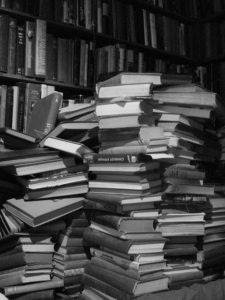
Once you have completed your Works Cited page and all your in-text citations, here is a checklist for your referencing of sources.
- Every written source mentioned in your paper using an in-text citation must also be listed on Works Cited. (As we’ve discussed, images do not need to be listed on Works Cited but should be acknowledged in the paper.)
- Anything listed on Works Cited must also appear in your paper. When proofreading, cross-check your in-text (in-paper) sources and your Works Cited page (end of paper) to make sure they cross-match.
Check carefully to be sure each of these is correct and complete:
- Capitalization of titles
- Use of italics and quotation marks
- Use of punctuation (periods and commas)
The descriptions above demonstrate how to use MLA style. APA style has slightly different rules but is just as specific in its formatting. For a detailed description of APA with examples, tips, and practice exercises see the open textbook: Writing for Success – 1st Canadian Edition – Chapter 9. Citations and Referencing
An incredibly valuable resource for helping students cite sources correctly for various styles is The Purdue Online Writing Lab, more commonly referred to as Purdue OWL. It is a very handy resource to continually refer to as you learn how to cite sources correctly.
Answers to Exercise: Formatting Titles
Here are the correctly capitalized titles:
- “People are Happier When They Spend Time in the Outdoors”
- “Once upon a Time: A Tale of Lost Love”
- Overcoming Adversity in Life
- “Two People Apprehended in Attempt to Rob a Bank”
How did you do?
Text Attributions
This chapter is a remix of the following chapters:
- “Crediting and Citing Your Sources,” “Citing or Identifying Images in Your Writing,” “Handling Titles,” and “Proofreading Your Work with Sources” in The Word on College Reading and Writing by Carol Burnell, Jaime Wood, Monique Babin, Susan Pesznecker, and Nicole Rosevea. Adapted by Mary Shier. CC BY-NC.
- “How Can I Become a Better Writer?” in University Success by N. Mahoney, B. Klassen, and M. D’Eon. Adapted by Mary Shier. CC BY-NC-SA.
Media Attributions
- Old library of Trinity College, Dublin © Francesc González is licensed under a CC BY-NC-ND (Attribution NonCommercial NoDerivatives) license
- Camera lense is licensed under a CC0 (Creative Commons Zero) license
- Books in a Stack © Evan Bench is licensed under a CC BY (Attribution) license
a digital tool to manage and organize referencing and citing sources

