How to Use This Directory
This directory contains all sorts of open resources from all sorts of disciplines. It acts as a referratory—we provide the name of the resource, a link to where it can be accessed, its licence, and then a short description. There is no advanced search option for this directory, but here are some strategies that may help find what you are looking for.
Understanding the structure of this directory
Discipline-specific collections
This directory is broken up into multiple parts organized alphabetically. Each part represents a specific subject area (e.g., Fine Arts, Trades, Social Sciences). Within each part, there are multiple chapters representing specific disciplines, which are also organized alphabetically. Within each chapter, resources are organized by type (e.g., Textbooks, Courses, Videos, PowerPoints). If there are resources that don’t quite fit in any discipline—or maybe fit in multiple disciplines—those are put in the “General” chapter within each subject area (e.g., Humanities – General, Science – General).
General collections
In addition to the discipline-specific areas of the directory, there are a number of resources and repositories that span multiple disciplines and therefore don’t fit into any one chapter. The first part in this directory (General Collections) is for collections that house resources on all sorts of topics. The chapters in this part are organized by resource type: General OER, Books/Textbooks, Courses, and Multimedia (i.e., images and videos). If you are looking for a type of open resource (e.g., images, courses, or videos) rather than a resource for a specific topic, you may want to start here.
Start specific and go general
We have tried to organize this directory from general to specific, but you may want to start with the specific and then expand out to the general. So start with the chapters that deal with the subject area and discipline that you need resources for, and if you don’t find what you need, then look through the more general collections highlighted in the General Collections part.
Look through similar subject areas
Sometimes a resource is multidisciplinary and hard to categorize, sometimes a resource could be used in different ways in different classes, and sometimes we don’t always know the whether a resource is meant for people studying to be electricians or electrical engineers. So if you don’t find what you’re looking for in a particular subject area, look through chapters on similar topics and see if there are other materials there that fit your needs. And if you find a resource that has been miscategorized, let us know at open@bccampus.ca.
Use the search function
The Pressbooks webbook has a search function that allows you to search for keywords in the entire book. However, the Pressbooks search does not compare to Google, so keep your search terms simple and short unless you know exactly what you’re looking for.
The Pressbooks search results are limited in what they show you. The below image shows an example of what you may see when searching in Pressbooks. When Pressbooks searches, it will give you a list of chapters that contain the word(s) that you searched for, but it won’t take you to the exact spot where those words appear. Instead, you will have to open the chapter and use the find function in your browser to search again for the keyword you’re using.
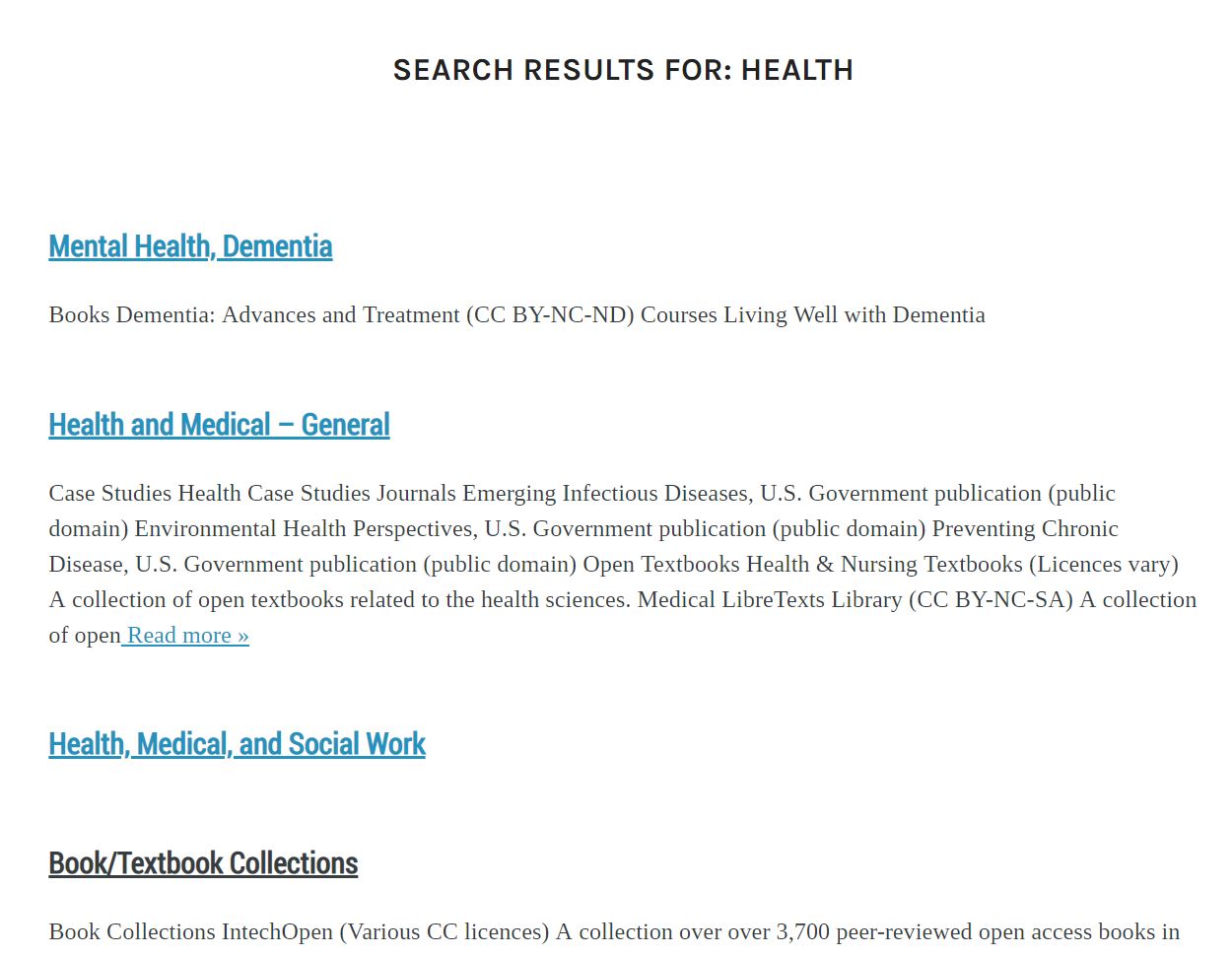
Media Attributions
- Health Search screenshot © BCcampus Open Education is licensed under a CC BY (Attribution) license

